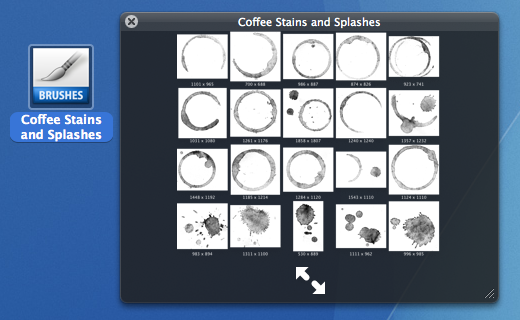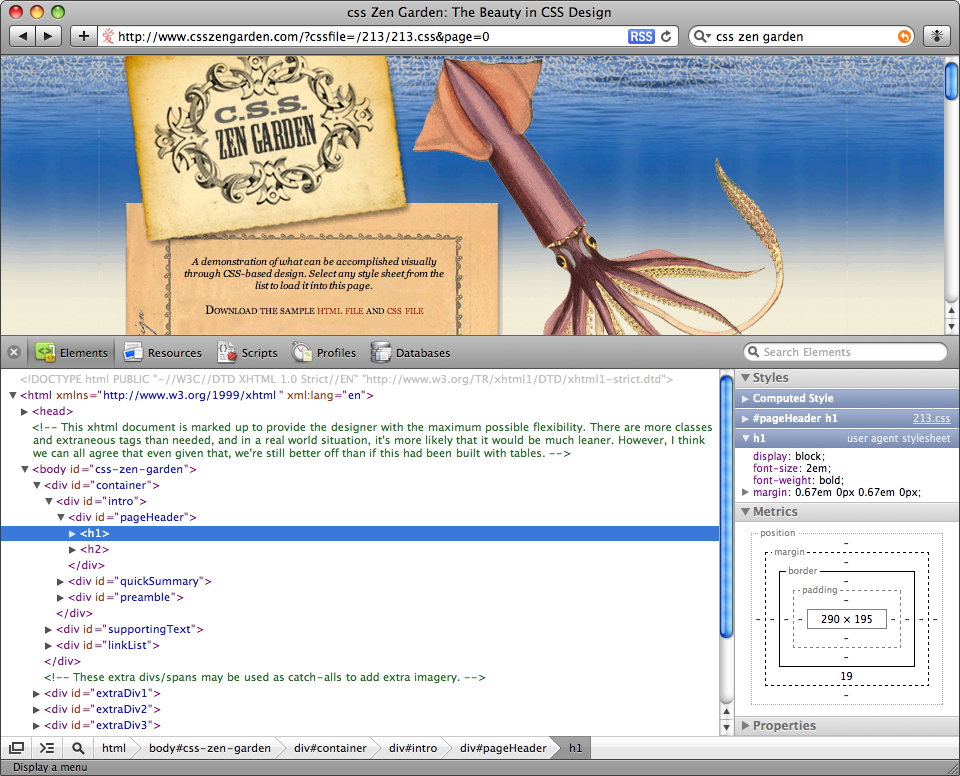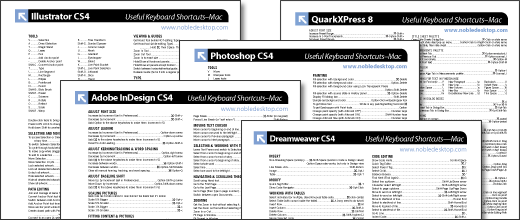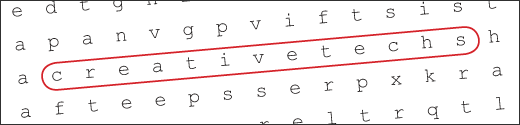
At first glance, this tip may seem a little frivolous. Creating word-search puzzles isn’t a skill that is in high demand. Yet as we dig below the surface, this project is a great demonstration of InDesign’s ability to place Excel spreadsheets as a table. Which can be pretty handy for many types of information-heavy design projects.
This tip was written several years ago when one of our clients needed coaching in how to create word-search puzzles for a monthly magazine she produced.

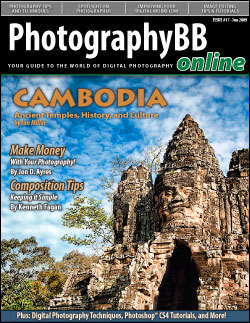 Digital photography fans can download the free monthly issues of PhotographyBB e-magazine in PDF format.
Digital photography fans can download the free monthly issues of PhotographyBB e-magazine in PDF format. I love uncovering basic tricks I should’ve already known. This is a great one that will save me time almost every day.
I love uncovering basic tricks I should’ve already known. This is a great one that will save me time almost every day. Over the last few weeks we’ve been getting a lot of questions about printing, and prepress in our weekly InDesign classes.
Over the last few weeks we’ve been getting a lot of questions about printing, and prepress in our weekly InDesign classes.
 Last week, Jason spent some time working with rounded corners in InDesign. But here is a question that came up during our class Q&A that we didn’t have an immediate answer for:
Last week, Jason spent some time working with rounded corners in InDesign. But here is a question that came up during our class Q&A that we didn’t have an immediate answer for: