 The hardcover edition of Chris Anderson’s new book, FREE, ships tomorrow, July 9th. You can buy it in bookstores or download free digital editions that the publisher is releasing on the same day.
The hardcover edition of Chris Anderson’s new book, FREE, ships tomorrow, July 9th. You can buy it in bookstores or download free digital editions that the publisher is releasing on the same day.
Normally, I would write about this after we have links for all the downloads. However, many of the free editions will only be available for a single week, and I don’t want you to miss out!
Currently Available:
AudioBook Abridged – MP3s (Free)
AudioBook Unabridged – MP3s (Free)
Online eBook – scribd (Free)
Online eBook – Google books (Free)
Kindle Edition – Amazon (Free)
Printed Book – Hardcover ($18)
The abridged audiobook was available early, so I downloaded and finished it over the weekend. I’m looking forward to my copy of the hardcover which is already on order from Amazon.
Check back Tuesday, and we’ll update you with links on this post for the other free editions as soon as we know where they are available.




 I love uncovering basic tricks I should’ve already known. This is a great one that will save me time almost every day.
I love uncovering basic tricks I should’ve already known. This is a great one that will save me time almost every day.
 Over the last few weeks we’ve been getting a lot of questions about printing, and prepress in our weekly InDesign classes.
Over the last few weeks we’ve been getting a lot of questions about printing, and prepress in our weekly InDesign classes.
 Last week, Jason spent some time working with rounded corners in InDesign. But here is a question that came up during our class Q&A that we didn’t have an immediate answer for:
Last week, Jason spent some time working with rounded corners in InDesign. But here is a question that came up during our class Q&A that we didn’t have an immediate answer for: If you do website design and development on a Mac, this is one of those tips you should love. Everyone else can skip this one (Don’t worry we’ll be back with something else for you next week).
If you do website design and development on a Mac, this is one of those tips you should love. Everyone else can skip this one (Don’t worry we’ll be back with something else for you next week).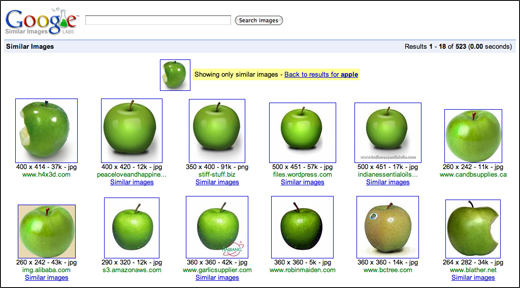
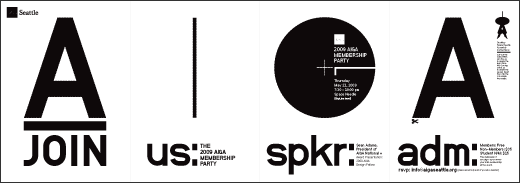
 I just received my invitation to the
I just received my invitation to the 