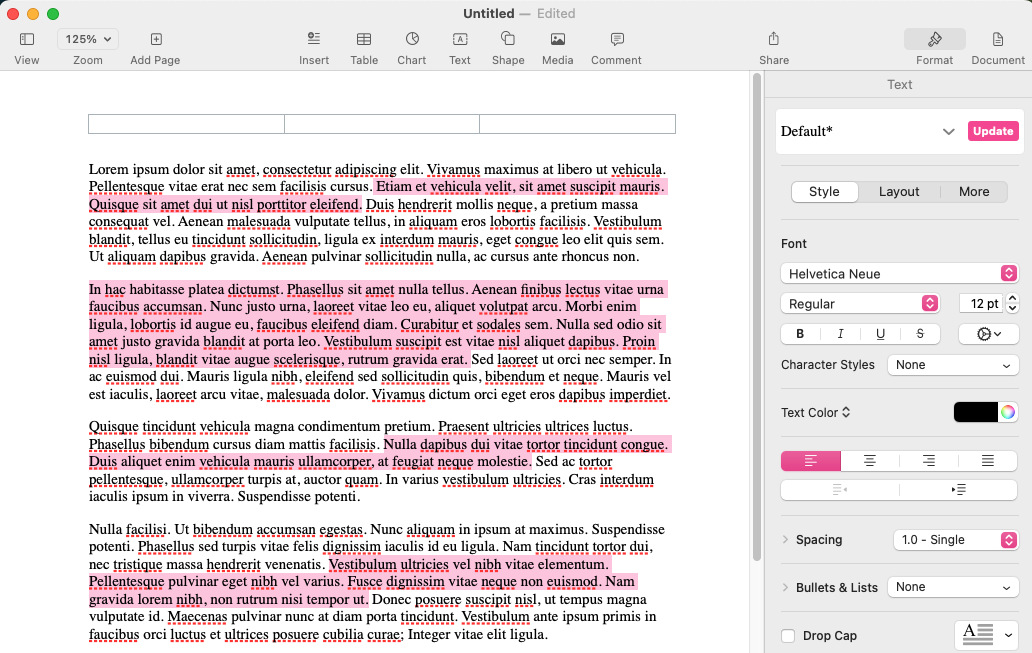There’s a New Way to Select Text in Pages, Keynote, and Numbers 14
A new feature in Pages, Keynote, and Numbers lets you select bits of text that aren’t next to each other so that you can, for example, format them or copy them all at once.
Get More Info by Displaying Your Mac’s Battery Percentage
If you’re tired of trying to interpret how full your MacBook’s battery is from its menu bar icon, here’s how to get it to display a percentage as well.
Looking for Apple Manuals? Check the New Documentation Site
<div class="media_block"><img src="https://www.creativetechs.com/wp-content/uploads/2024/04/looking-for-apple-manuals-check-the-new-documentation-site.jpg"></div><p>Apple publishes a multitude of manuals and tons of technical documentation for its products on its support site, but until recently, it could be challenging to find something specific because the search engine on Apple’s site is poor. For a better path into Apple’s online support materials, check out the company’s new <a href="https://support.apple.com/en-us/docs" target="_blank" rel="noopener">Documentation</a> site, which brings together manuals, specs, and some downloads for nearly all its products. The operating system User Guides are particularly helpful, and they even provide a Version pop-up menu that lets you make sure you’re getting information for the version you’re using.</p>
<p><img loading="lazy" class="aligncenter size-full wp-image-10345" src="https://www.creativetechs.com/wp-content/uploads/2024/04/looking-for-apple-manuals-check-the-new-documentation-site.png" alt="" width="1016" height="674" /></p>
<p>(Featured image by iStock.com/Ildo Frazao)</p>
<hr />
<p>Social Media: Do you want to read the actual manuals or specs for Apple products? You can now easily find them on Apple’s new Documentation website.</p>
Try This Trick to Get an Event List in Apple’s Calendar App
Want to see all your upcoming events in a list in Apple’s Calendar app on the Mac? It doesn’t have a built-in list view, but there’s a workaround.
How to Work with Mac Display Resolutions
You can adjust your Mac’s screen resolution to make text and graphics larger so they’re easier to see, or if you have good vision, you can make them smaller so more content fits on the screen. Our tips will help.
You Can Now See Transcripts of Apple Podcasts
Did you know Apple’s Podcasts app now includes written transcripts? Our tip helps you view the text while you listen, use it to navigate within the audio, search for specific bits, and more.
Enter Your Mac Login Password with 1Password
1Password is tremendously helpful for entering website passwords, but a little-known feature also enables it to enter your Mac login password for changing system settings, installing apps, and more.
How to Deal with the MacBook Pro Notch
Frustrated by the notch on your MacBook Pro? Learn some workarounds.
Crowded Menu Bar? Learn How to Rearrange the Icons
If your Mac’s menu bar is a mess, you can use the Command key to rearrange the icons and remove those you never use.