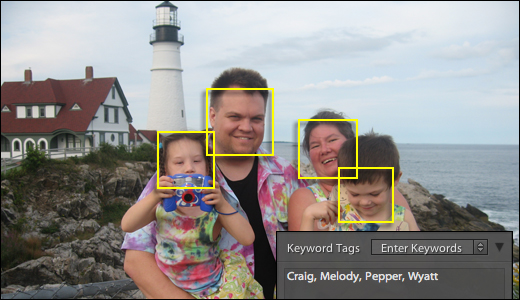
We teach clients how to manage their professional image libraries using a combination of Adobe Lightroom and Bridge. I typically don’t recommend iPhoto for most professional libraries.
Then Apple added Faces (facial recognition) in the latest version of iPhoto. I’m loath to give up my professional workflows, but easily keywording photo libraries with people’s names is a game changer for many businesses.
This week I started testing Picasa 3.5, free software from Google, which now includes face-matching. It works great, integrates easily with Lightroom or Bridge, and did I mention it’s free?

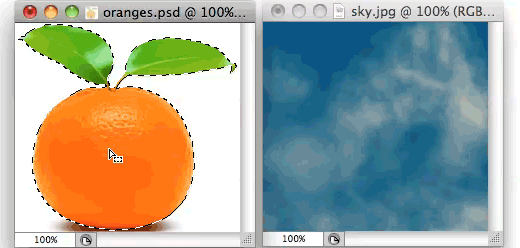
 I’m always delighted when I discover basic Photoshop techniques I missed along the way. We all know you can drag selected pixels from one window into another. Somehow I missed that if you drag that same selection while using one of Photoshop’s selection tools, you can drag the selection itself (with no pixels) over into a new document.
I’m always delighted when I discover basic Photoshop techniques I missed along the way. We all know you can drag selected pixels from one window into another. Somehow I missed that if you drag that same selection while using one of Photoshop’s selection tools, you can drag the selection itself (with no pixels) over into a new document.
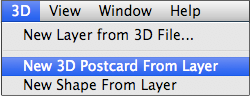 Did you spend the extra for an "Extended" version of Photoshop CS4? If so, your copy of Photoshop sports a new 3D menu that you’ve never touched. (Tip: If you bought the bundle of CS4 that included Flash and Dreamweaver, you got Photoshop Extended in the deal.)
Did you spend the extra for an "Extended" version of Photoshop CS4? If so, your copy of Photoshop sports a new 3D menu that you’ve never touched. (Tip: If you bought the bundle of CS4 that included Flash and Dreamweaver, you got Photoshop Extended in the deal.)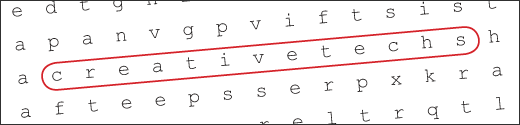
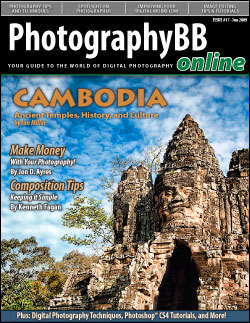 Digital photography fans can download the free monthly issues of PhotographyBB e-magazine in PDF format.
Digital photography fans can download the free monthly issues of PhotographyBB e-magazine in PDF format. The hardcover edition of Chris Anderson’s new book, FREE, ships tomorrow, July 9th. You can buy it in bookstores or download free digital editions that the publisher is releasing on the same day.
The hardcover edition of Chris Anderson’s new book, FREE, ships tomorrow, July 9th. You can buy it in bookstores or download free digital editions that the publisher is releasing on the same day.


 I love uncovering basic tricks I should’ve already known. This is a great one that will save me time almost every day.
I love uncovering basic tricks I should’ve already known. This is a great one that will save me time almost every day.
