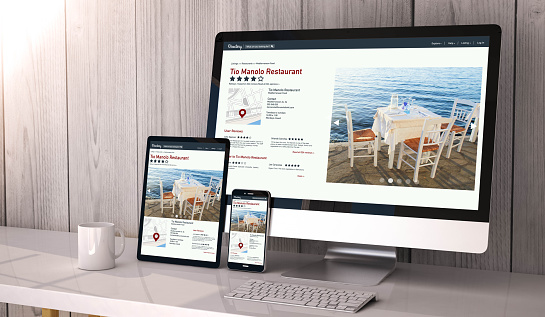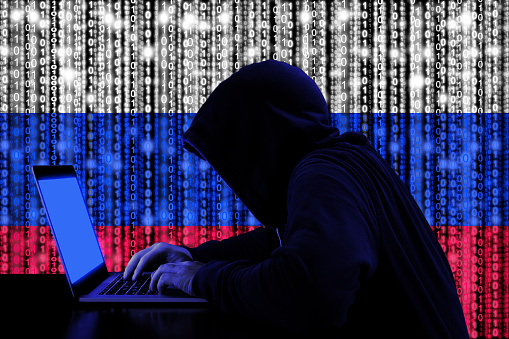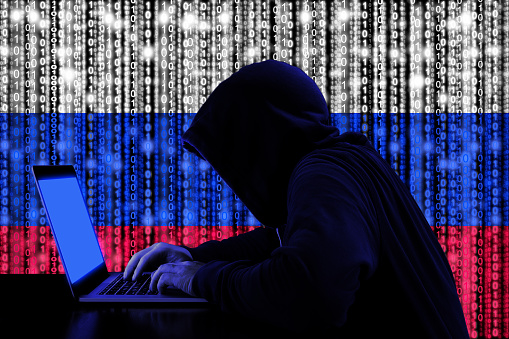What We’re Good At – And Love To Do!
Technical Expertise… So, this is where we show you how smart we are… But before we get to that, here’s the deal.
We know that you just want your Mac to work and you want the rest of your network to function seamlessly with your Mac.
You want to get your tasks done for the day and get home to the family – or better yet, out to the golf course.
With that said… Yes, we have the certifications, training, and expertise.
We’ve been in business almost 20 years supporting Apple products and we take knowing our business very seriously.
Okay, as seriously as guys who work in blue jeans and hoodies take anything.
Sure, we have fun, but we know what we’re doing.
All of our techs are Apple Certified Experts, so you can rest assured that we’re at the top of our game.

Apple Consultants Network Membership
Through Apple’s certification programs, we have learned the ins and outs of performing service on MacOS and iOS products. The training programs have allowed us to setup and support IT solutions configured around Apple products.

Apple Certified Technicians
We are trained on the full range of Apple offerings.
We have experience in managing Mac desktops and laptops and integrating new solutions into established networks. We can manage your IT infrastructure and provide configuration services for servers and networks.

Apple Mobility Certification
This certification allows us to provide support when you take your business on the go. We offer consulting services for iPads, iPhones, and the Apple Watch.

Adobe Certifications
Adobe Certified Experts are specialists in providing support for Creative Cloud and Creative Suite products and have received certifications for Photoshop, InDesign, Illustrator, Flash, and more.