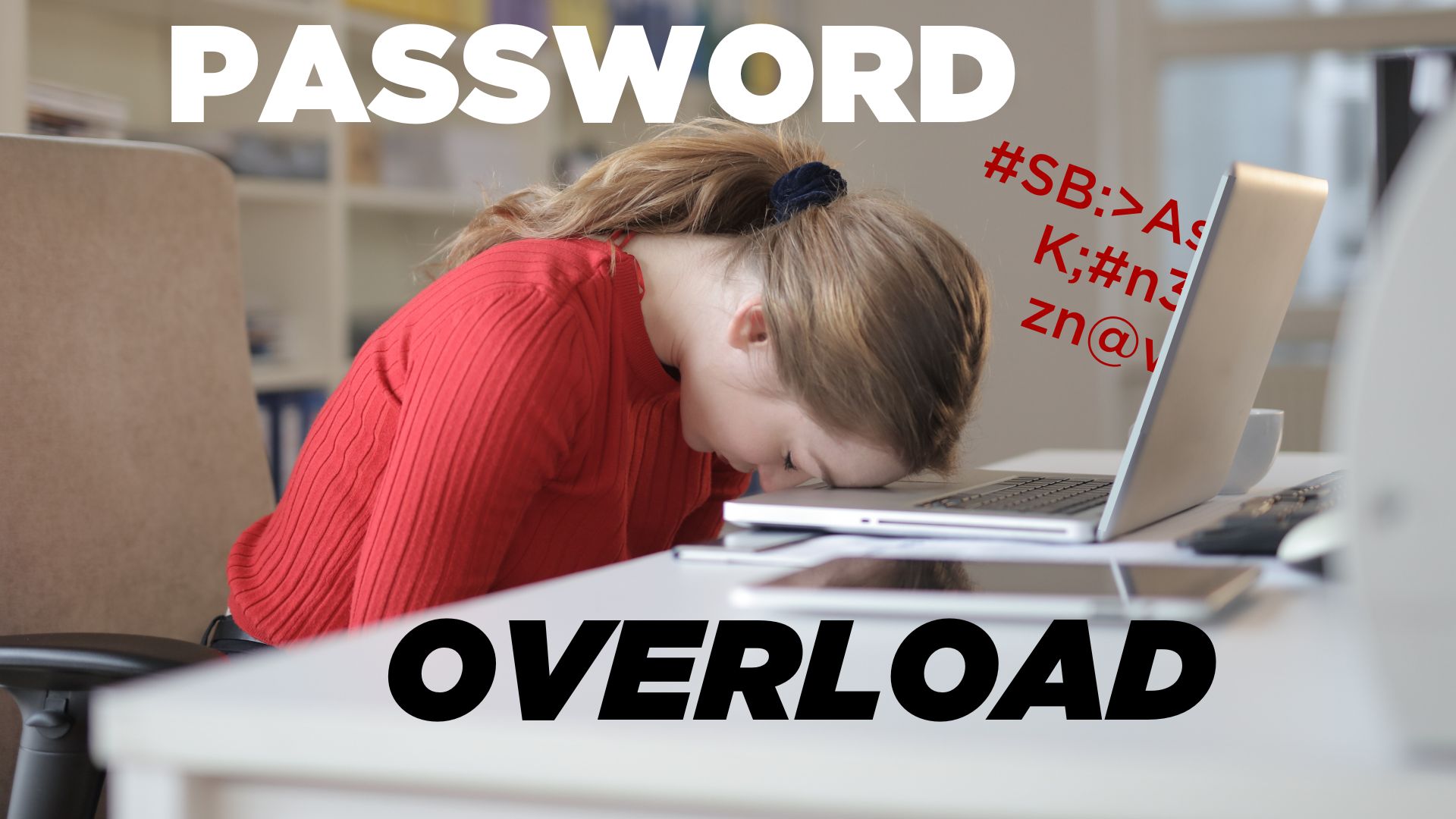Passkeys are Better than Passwords—Here’s How to Use Them
Passkeys are finally gaining mainstream traction, with support from Apple, Google, Microsoft, and numerous major websites. Find out why they’re more secure than passwords and how to start using them.
How to create secure passwords
By making password security a priority, you can reduce the chances of a cyber attack creating a nightmare for your business.
Share Wi-Fi Network Passwords Using QR Codes
While Apple’s automatic sharing of Wi-Fi passwords feels like magic, it doesn’t work in every situation. For a more reliable manual approach, use the Show Network QR Code feature in the new Passwords app.
It’s a Good Time to do a Digital Privacy and Security Check
If world events have you worried about your online privacy and security, you may be interested in minimizing your exposure. We recommend some simple steps that everyone can take and other actions for those who are especially concerned
9 Quick Questions Your Organization Should Be Asking Itself TODAY!
Securing an organization’s digital assets requires ongoing attention. This article poses questions your organization should be able to answer—and that will likely come up when purchasing cyber insurance or doing work for other, larger organizations.
Passwords is a Useful Standalone App in macOS 15 Sequoia, iOS 18, and iPadOS 18
Apple’s new Passwords app in macOS 15, iOS 18, iPadOS 18, and visionOS 2 makes the company’s longstanding password storage and syncing features more straightforward and easy to use. It’s password management for the rest of us!
Protect Your Mac with Local Security
Don’t forget about local security on your Mac. Make sure to require a password shortly after the screen saver starts or the display sleeps to prevent people from riffling through your email, photos, messages, and more.
1 in 4 people struggle with password overload. Here’s the answer
Struggling from password overload? You’re not alone, and it’s putting your business at risk of data theft. Good news: There’s a very simple solution and we’ll tell you all about it.
Enter Your Mac Login Password with 1Password
1Password is tremendously helpful for entering website passwords, but a little-known feature also enables it to enter your Mac login password for changing system settings, installing apps, and more.
Experts Now Say You Don’t Have to Change Your Passwords on a Regular Schedule
Security experts no longer recommend password expiration policies that require users to change their passwords periodically. Here’s why.