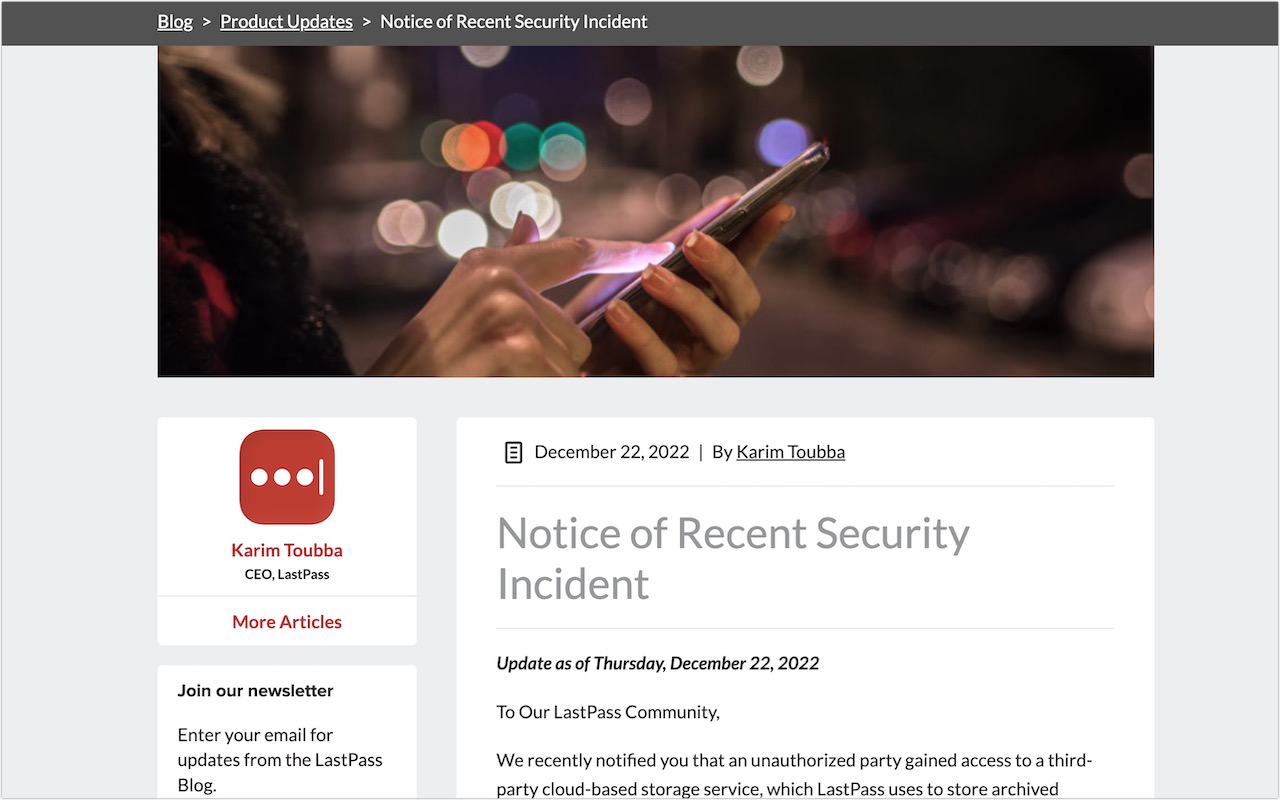Help! My Account Has Been Hacked—What Should I Do?
If you notice strange behavior in your online accounts, you might have been hacked. It’s imperative that you act immediately to verify the breach, change passwords, lock accounts, and alert support personnel. We provide steps here.
After “Mother of All Breaches,” Update Passwords on Compromised Sites
Worried about the “Mother of All Breaches” that has been making the rounds in security news? We share a leak checker that can tell you if your email address was involved and recommend that you update any compromised passwords.
Is Your Wi-Fi Network a Security Risk?
Let’s discuss the importance of securing your wireless network.
If Your Holiday Gift Was a Tech Device, It’s Time to Change the Password!
Whatever consumer electronics product you can name, there’s probably a “smart” version that you configure via an app or Internet-connected interface once you’ve connected it to your Wi-Fi network. For ease of setup and to keep costs down, many such devices come pre-configured with not just a default username and password, but the same default […]
LastPass Security Breach: Here’s What to Do
Password management company LastPass has announced that it suffered a security breach in which attackers stole both encrypted customer account data (which is bad) and customer vaults containing encrypted usernames and passwords (which is much, much worse). On the positive side, the data of users who abided by LastPass’s defaults and created master passwords of […]
9 Quick Questions Your Organization Should Be Asking Itself TODAY!
Securing an organization’s digital assets requires ongoing attention. This article poses questions your organization should be able to answer—and that will likely come up when purchasing cyber insurance or doing work for other, larger organizations.
How To: Easily Share Wi-Fi Passwords with Other People and Devices
Happily, Apple has added a password-sharing feature to all its operating systems.
New Feature: Export Passwords from Safari Makes it Easy to Move to a Password Manager
<img src="https://www.creativetechs.com/wp-content/uploads/2022/04/export-passwords-from-safari-to-ease-the-move-to-a-password-manager.jpg">Although Apple has improved the built-in password management features in macOS and iOS (you can now add notes to password entries!), third-party password managers like 1Password and LastPass are still more capable. For those still getting started using a password manager, another new capability will ease the transition: Safari password export. To export a CSV […]
Keep Focused On Your Teams Cybersecurity Awareness in Light of Russian Invasion of Ukraine
The Russian invasion of Ukraine is horrific, but the economic sanctions and other responses from Western nations mean that businesses of all sizes need to be more vigilant about cybersecurity. Read on for suggestions:
Make Life Easier! How to Take the Annoyance Out of Your Key Passwords and Passcodes
<img src="https://www.creativetechs.com/wp-content/uploads/2021/08/how-to-take-the-annoyance-out-of-your-key-passwords-and-passcodes.jpg">We constantly say, “Use a password manager!” for good reason. Password managers make it easy to generate, store, and enter strong passwords. You don’t have to decide whether or not your password is strong or weak, remember it, and type it accurately every time you log in to a website. Seriously, just get 1Password or […]