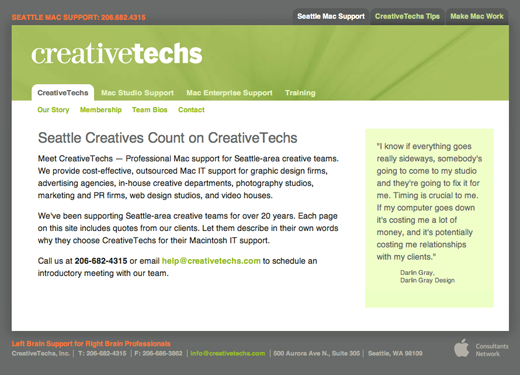As we head into the shortened Thanksgiving week, we’d like to offer our traditional holiday papercraft project. This delectable roast turkey was found on a Japanese site. We’ve bundled the templates into a single easy-to-download PDF:
As we head into the shortened Thanksgiving week, we’d like to offer our traditional holiday papercraft project. This delectable roast turkey was found on a Japanese site. We’ve bundled the templates into a single easy-to-download PDF:
Continue across the jump for links to the original site (with Google translations into English).