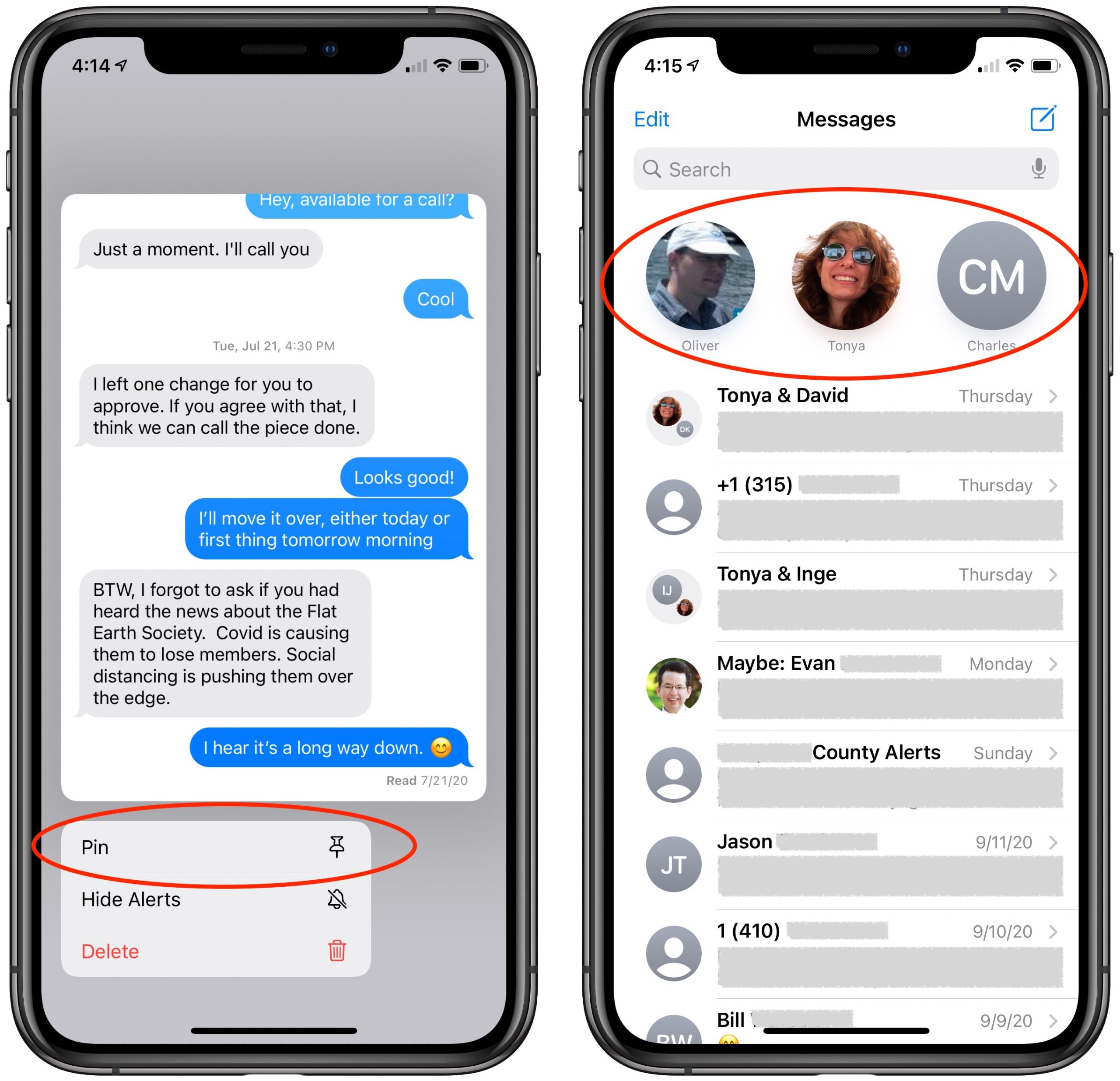What is MDM, and Why Does Your Business Need it?
Hi Speed: iPhone 12
Hi, Speed: iPhone 12
For the second time in less than a month, Apple has made a splashy announcement. In its “Hi, Speed” event, the company unveiled a new lineup of four iPhone 12 models.
Given how important the iPhone is to Apple’s business, it’s not surprising to see the company pulling out all the stops with the iPhone 12 lineup, split between the iPhone 12 and the iPhone 12 Pro. It includes four different models, incorporates support for the emerging 5G cellular networking standard, introduces the MagSafe wireless charging and accessory ecosystem, and delivers the most advanced camera systems ever. And all that comes in a flat-edged industrial design, last seen in the first-generation iPhone SE, that many people thought prevented accidental drops. (If you do drop an iPhone 12, its new Ceramic Shield front glass promises that cracks will be up to four times less likely.)

For those with smaller hands and pockets, the biggest news may be the iPhone 12 mini, with a 5.4-inch diagonal screen. It’s the smallest iPhone we’ve seen in years, measuring in at just a bit bigger than that first-generation iPhone SE. It’s joined by the larger iPhone 12 with a 6.1-inch screen, the similarly sized iPhone 12 Pro, and the iPhone 12 Pro Max, which boasts a 6.7-inch screen. Speaking of the screens, the Super Retina XDR OLED screens are gorgeous, and they all incorporate a notch for the Face ID cameras. Alas, there’s no Touch ID, which would have been nice while we’re all wearing masks in public.

Apart from the size differences, camera systems, storage options, and battery life, the four iPhone 12 models have very similar specs (battery life will be fine for all of them, but the larger the phone, the longer the battery life).
They all support 5G cellular networking, which promises significantly faster speeds than today’s LTE. However, what counts as “5G” varies between cellular carriers, coverage is weak in many parts of the world, and the real-world performance may be significantly less than promised. That’s not to say that 5G is bad, just that it may not make any difference to you in the near future. Further out, it will likely be a big deal, so it’s good that the iPhone 12 is hopping on the bandwagon.
Another innovation is MagSafe, a circular magnetic coupling and wireless charging technology built into the back of each iPhone 12 model. A $39 Apple MagSafe Charger snaps on to the back for wireless charging at 15 watts, and Qi wireless charging is still supported as well, at up to 7.5 watts. MagSafe also enables an entire ecosystem of accessories, including chargers, cases, car mounts, and wallets. Apple even briefly showed a charger that could charge both a MagSafe iPhone and an Apple Watch. You can still charge with a Lightning-to-USB cable, but Apple no longer includes a charger and EarPods in the box, given that we all have so many of them around.

The camera systems are what separate the iPhone 12 Pro models. The iPhone 12 and iPhone 12 mini have a dual 12-megapixel rear camera system with ultra wide and wide cameras with 2x optical zoom. They have optical image stabilization and support Night mode and Deep Fusion, which provide better photos in low-light situations. They offer 1080p and 4K video recording at up to 60 frames per second and introduce HDR video recording with Dolby Vision at up to 30 fps, which provides higher quality video in challenging lighting.

That sounds impressive enough, but the iPhone 12 Pro models go further. Their triple 12-megapixel camera system has ultra wide, wide, and telephoto cameras that provide better optical zoom among much else. A new LiDAR Scanner gives them faster autofocus in low light and Night mode portraits. They also support a new Apple ProRAW format that provides professional photographers with the benefits of Apple’s computational photography combined with the flexibility of a raw image format. In terms of video, the Pro models enhance HDR video with Dolby Vision to 60 fps. Finally, the iPhone 12 Pro Max also features something Apple calls “sensor-shift optical image stabilization” for both photos and video—it promises better optical image stabilization than the iPhone 12 Pro.
If you’re a pro photographer or videographer who’s already invested in the iPhone as a working camera, the iPhone 12 Pro models will provide the ultimate in camera capabilities. For others who are curious about how these new iPhones stack up against previous models, the photography sites will undoubtedly be publishing head-to-head comparison shots soon.
When can you get your hands on one of these iPhone 12 models, and for how much? You can pre-order the iPhone 12 and iPhone 12 Pro starting at 5 AM Pacific on October 16th, with delivery and in-store availability beginning on October 23rd. They come in five colors: black, white, Product(RED), green, and blue. In contrast, the iPhone 12 mini and iPhone 12 Pro Max will be available for pre-order at 5 AM Pacific on November 6th, with delivery and in-store availability on November 13th. Their colors include silver, graphite, gold, and blue.
Previous Apple Announcements…
- Apple Updates 13-inch MacBook Pro with Magic Keyboard and Twice the Storage (May 2020)
- MacBook Air Update Features Magic Keyboard, iPad Pro Gets a Trackpad (March 2020)
- New 16-inch MacBook Pro Sports a Redesigned Scissor-Switch Keyboard (January 2020)
- Considering a New iMac? Wait No Longer‚ Updates Are Here! (March 2019)
- Apple Unveils New iPhone XS, XS Max, and XR, and the Apple Watch Series 4 (September 2018)
And a few other great posts…
Hi, Speed: HomePod Mini
Hi, Speed: HomePod Mini
The HomePod mini is easy to explain—it’s just a smaller, cheaper HomePod. For $99, you get a flat-topped sphere that’s about half the height and two-thirds the width of the HomePod, which currently lists for $299. It works just like a HomePod, accepting commands via Siri and integrating tightly with the rest of your Apple and HomeKit devices. You can even combine two HomePod minis into a stereo pair, though you can’t combine a HomePod and a HomePod mini in this way.

The only technical advantage the HomePod mini has over the HomePod is Apple’s U1 chip. Apple promises that, later this year, the U1 chip will improve the handoff experience when transferring audio playback to or from an iPhone by holding it near the HomePod mini. Otherwise, as you might imagine, the larger HomePod has better sound thanks to its additional speaker hardware and spatial awareness capabilities.
Apple is also introducing an Intercom feature that makes it easy for family members to send voice messages from any HomePod to another. Intercom also works with the iPhone, iPad, Apple Watch, AirPods, and even vehicles equipped with CarPlay.

It may not be world-changing, but Tim is giving Apple all his money on this one and kicking all his Alexa devices out the door. The HomePod mini will be available for pre-order on November 6th, with delivery and general availability starting the week of November 16th.
(Images: Provided by our friends at Apple.)
Some great posts you should read right now…
More great tips from the archives…
- Two Secret Key Combos for Forward Delete on the Magic and MacBook Keyboards
- iCloud Photo Library Users: Do NOT Turn Off iCloud
- Ever Wondered Which Words to Capitalize in a Title? Use Capitalize My Title!
- Tips for Setting Up a Comfortable and Effective Home Work Space
- Tips for Better Videoconferencing
- Set Your Preferred Name and Photo for Messages on iOS
- The Fastest Way to Change Wi-Fi Networks in iOS
- What to Put at the End of Your Emails
- Apple Business Manager Is a Win for Apple-Driven Workplaces
- Find Wasted Space with Storage Management
- Forrester Research and IBM Studies Show Macs Are Cheaper than PCs
- Being an Apple User Means You’re Not the Product
- How to Ask for Tech Support So You Get Good Answers Quickly
- Apple Business Manager Is a Win for Apple-Driven Workplaces
Some other stuff we said in the past…
Scribble: Why the Pencil Is Mightier Than the Finger in iPadOS 14
Too Many Home Screens in iOS 14? Here’s How to Hide Them!
Don’t forget to Enable Text Message Forwarding When You Get Your New Mac or iPad
Did You Know You Can Close a Mac Laptop When It Has an External Display?
Widgets! Widgets! Widgets!
Widgets! Widgets! Widgets!
For some years now, iOS apps have had widgets. iOS Widgets are little summary interfaces accessible in Today View, which you access by swiping right on the first Home screen. In iOS 14, you can now place some of those widgets directly on a Home screen.
Widgets come in three sizes: a small square that occupies the space of four normal app icons, a horizontal rectangle that’s the size of two rows of apps, and a large square that takes up the space of four rows of apps.
To add a widget, touch and hold any empty spot on a Home screen, tap the + button in the upper-left corner, and drag the desired widget out to the Home screen, where you can continue to drag it to your desired position. When viewing the widget collection, tap a widget to see all its available sizes.

Right now, most widgets are from Apple apps, but we anticipate many developers adding widgets for their apps in the coming months. You can have as many widgets on a Home screen as will fit, and there’s no problem mixing widgets and apps within the available space. Think about what information you like to get from your iPhone, and then go nuts creating custom Home screens that show what you want at a glance. Heck – show us your favorite!
Here is a teaser of what mine looks like today as I was playing around writing this.

More useful tips!
More great tips from the archives…
- Two Secret Key Combos for Forward Delete on the Magic and MacBook Keyboards
- iCloud Photo Library Users: Do NOT Turn Off iCloud
- Ever Wondered Which Words to Capitalize in a Title? Use Capitalize My Title!
- Tips for Setting Up a Comfortable and Effective Home Work Space
- Tips for Better Videoconferencing
- Set Your Preferred Name and Photo for Messages on iOS
- The Fastest Way to Change Wi-Fi Networks in iOS
- What to Put at the End of Your Emails
- Apple Business Manager Is a Win for Apple-Driven Workplaces
- Find Wasted Space with Storage Management
- Forrester Research and IBM Studies Show Macs Are Cheaper than PCs
- Being an Apple User Means You’re Not the Product
- How to Ask for Tech Support So You Get Good Answers Quickly
- Apple Business Manager Is a Win for Apple-Driven Workplaces