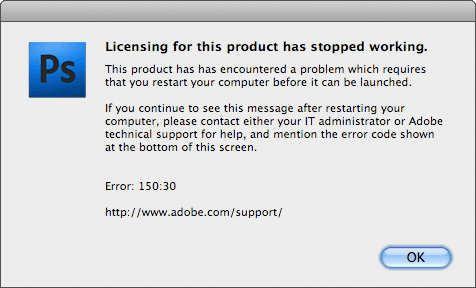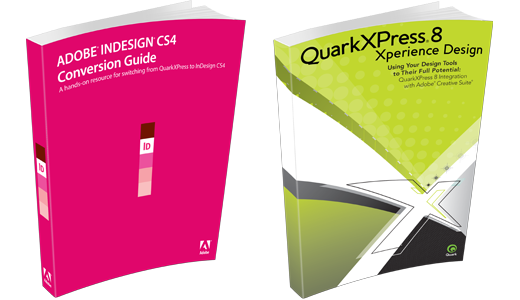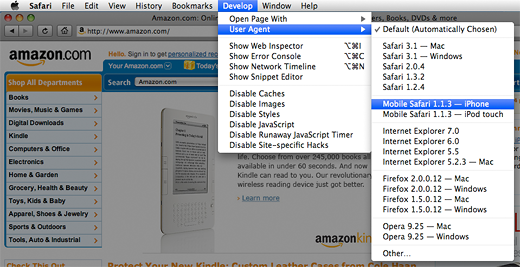Starting this May (2009), Creativetechs is offering a free, 10-week, worldwide, InDesign course. To make this happen, we need at least 1,000 people signed up to participate, so help us spread the word!
Want to enroll? Sign-up here: InDesign CS4 Course Enrollment.
Jason Hoppe, our Adobe Certified Instructor, has designed a comprehensive course that covers InDesign CS4 in detail. If you’ve been meaning to improve your InDesign skills, now is the perfect opportunity:
Week 1, May 14 – Interface & New Document
Week 2, May 21 – Working with Type
Week 3, May 28 – Shapes, Smart Guides, Pathfinder
Week 4, June 4 – Color
Week 5, June 11 – Images and Links
Week 6, June 18 – Layers, Making PDFs, Printing
Week 7, June 25 – Style Sheets
Week 8, July 2 – Master Pages
Week 9, July 9 – Tables
Week 10, July 16 – Finishing Details.
And yes, you can pass this offer along to friends, or even post it on your blog. Help spread the word. As I mentioned, we need a minimum of 1,000 people enrolled to make this free class viable.
Read on for an extended Q&A, and to ask your own questions in the comments. Jason is currently working on the class materials. If you have a topic you’d like to see him cover, mention it in the comments below.


 Next month, I’m giving a talk at Seattle’s Graphic Artists Guild about online social marketing. Want a sneak peak at some of the topics we’ll be discussing? Here are three short, manifestos to get you started:
Next month, I’m giving a talk at Seattle’s Graphic Artists Guild about online social marketing. Want a sneak peak at some of the topics we’ll be discussing? Here are three short, manifestos to get you started: