We’re posting a few early video tips from several years ago. This tip came from an unpublished tip from February 2006.
Custom Ringtones for your iPhone.

Here is a fun tip for anyone who happened to receive a new iPhone as a gift over the holiday. We’ve written up a short tutorial on how you can build and add your own custom ringtones using GarageBand.
GarageBand is a fun part of Apple’s iLife suite that sits untouched on most designer’s computers. If you’ve bought a new Macintosh recently, GarageBand is sitting quietly in your Applications folder waiting to be discovered.
Pick a few of your favorite MP3 files in your music collection, and use this technique to add a couple custom ringtones to your iPhone.
Free Utilities For Mac Administrators.
 Our sister tech blog, Make Mac Work, covers the technical side of supporting larger Macintosh networks in corporate environments.
Our sister tech blog, Make Mac Work, covers the technical side of supporting larger Macintosh networks in corporate environments.
This week, consultant Jordan Bojar collected some of his favorite free tools for Macintosh system administrators.
The list includes a lot of fairly geeky tools that won’t appeal to most of my design-centric readers. But if you have a Mac network geek in your life, pass this list on to them. They may find something to make their jobs easier.
We’ve got some pretty amazing Mac Administration tricks coming up in 2009. If you support larger Mac networks (or know someone that does) I’d recommend you add Make Mac Work to your RSS subscriptions list.
Fold a Paper Macintosh for Christmas.

Need a last minute gift for that special creative pro? How about a new computer? Some assembly (and a good exacto knife) will be required.
For this year’s holiday tip, your friendly left-brain team at Creativetechs has spent more time than we can justify tracking down templates for a wide variety of cut-out Macintosh computers. Browse through the list of available computers below. Each link will download a PDF template. Print out on card stock for best results.
Enjoy.
Macintosh UPS Buyers Guide.

A UPS (Uninterruptible Power Supply) provides 5-15 minutes of battery backup should your studio suffer a power outage. More importantly, a good UPS will correct common power problems and provide clean, sufficient, and consistent power for your Mac workstation.
We’ve seen increasing anecdotal evidence that Apple’s new Mac Pros can be especially sensitive to power issues. Adding an inexpensive UPS to your Mac workstation is becoming a standard recommendation for our clients.
Nightingale, Hobby, Jarvis, Q&A.
This is the fourth of a 4-part transcription of the video Making the Web Work for You. Featuring an extended conversation on blogging and social media with three influential leaders in the Photography community: David Nightingale (Chromasia), David Hobby (Strobist), and Seattle’s own Chase Jarvis (Chase Jarvis’ Blog).
Chase Jarvis on Blogging & Videos.

This is the third of a 4-part transcription of the video Making the Web Work for You. Featuring an extended conversation on blogging and social media with three influential leaders in the Photography community: David Nightingale (Chromasia), David Hobby (Strobist), and Seattle’s own Chase Jarvis (Chase Jarvis’ Blog).
David Hobby (Strobist) on Blogging.
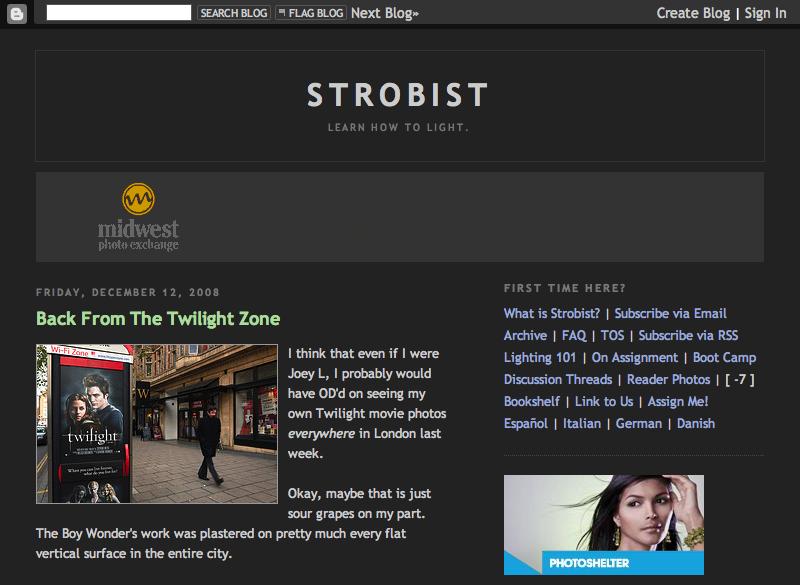
This is the second of a 4-part transcription of the video Making the Web Work for You. Featuring an extended conversation on blogging and social media with three influential leaders in the Photography community: David Nightingale (Chromasia), David Hobby (Strobist), and Seattle’s own Chase Jarvis (Chase Jarvis’ Blog).
David Nightingale on Photo Blogging.

This is the first of a 4-part transcription of the video Making the Web Work for You. Featuring an extended conversation on blogging and social media with three influential leaders in the Photography community: David Nightingale (Chromasia), David Hobby (Strobist), and Seattle’s own Chase Jarvis (Chase Jarvis’ Blog).
The Big P in InDesign’s Control Panel.

About halfway across InDesign’s Control panel is a big P surrounded by brackets. When a you select an object that has been rotated, flipped or skewed, that P changes. It rotates at an angle matching the object. If the object has been flipped, it turns to an outline. It also leans to match an object that has been skewed.
What I don’t know is why Adobe picked a P. Got a guess? Leave a comment:

