Shortcuts for Photoshop’s Layers Palette.
Mactracker keeps info on every Mac made.
![]()
![]() Mactracker is a free utility that maintains detailed information on every Apple Macintosh computer ever made. Including items such as processor speed, memory, optical drives, graphic cards, supported Mac OS versions, and expansion options. The collection also includes information on Apple mice, keyboards, displays, printers, scanners, digital cameras, iPod, Apple TV, iPhone, Wi-Fi Cards/Base Stations, Newton, and Mac OS versions.
Mactracker is a free utility that maintains detailed information on every Apple Macintosh computer ever made. Including items such as processor speed, memory, optical drives, graphic cards, supported Mac OS versions, and expansion options. The collection also includes information on Apple mice, keyboards, displays, printers, scanners, digital cameras, iPod, Apple TV, iPhone, Wi-Fi Cards/Base Stations, Newton, and Mac OS versions.
For long-time Mac users, browsing through the history of Mac models can be a fun trip down memory lane. On a practical level, this information can be useful when manually compiling an updated inventory of your studio’s computers.
Creativetechs Brings Home the Bacon!

Wow. We had a fantastic Photoshop class today!
Today we experimented with adding a live Twitter chatroom for webinar participants to interact with each other during the workshop. That was a lot of fun, and in the process #creativetechs ended up becoming a trending topic on Twitter’s search page.
That’s largely thanks to an extended Twitter conversation about bacon. Which ended up spilling out into the live classroom. (Don’t worry, that will become clear once we get some video clips posted.)
Today was a LOT of fun. Thanks to everyone in person and online who joined us.
Photoshop Enrollment Still Open!

We’ve been getting a lot of email from people who missed the first week of our 10-Week Photoshop Course. They want to know if they can still participate in the remaining 9 weeks. Well, enrollment is still open! Sign up for the weekly email webinar notification email list here:
Sign-up here: Photoshop CS4 Course Enrollment.
Our webinar system support 1,000 people at a time, so once you’ve signed up, arrive a bit early. It is first-come, first-served for those weekly webinar slots.
This Thurday, Jason Hoppe digs into Week 2: Photoshop Layers. A solid understanding of layers is a crucial foundation for mastering most other advanced Photoshop techniques. This is a fast-paced, fun, and important topic.
We hope to see you in Seattle tomorrow.
Easy Way to Center Guides in Photoshop.
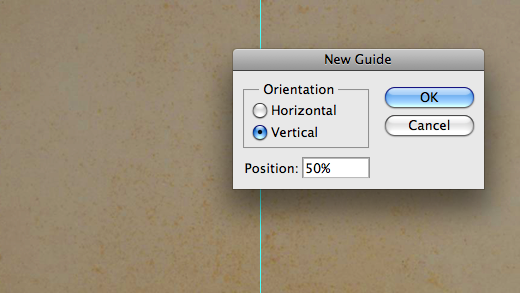
Here is a quick, easy way to add a centered guide to any Photoshop document:
Choose View > New Guide, and enter a position of 50%.
That’s it. Want to mark the center of your document? Repeat the process twice with both horizontal and vertical guides. This technique works for all percentages, so if you want a guide at 1/3 the width of your image, just enter a percentage of 33%.
Feedback Wanted: Make Mac Work.
 This is a bit off-topic from our tips format. I’d like to put out a request to the more technical readers in our audience. Our lead enterprise engineer, Jordan Bojar, has been asked to pull together a book proposal based on his Make Mac Work blog.
This is a bit off-topic from our tips format. I’d like to put out a request to the more technical readers in our audience. Our lead enterprise engineer, Jordan Bojar, has been asked to pull together a book proposal based on his Make Mac Work blog.
If you have never visited, Make Mac Work is our sister blog covering IT issues facing Macs in Enterprise environments. If that sounds interesting, you can browse some of the essential articles in the blog archives:
» Portable Home Directories
» Master Open Directory
» Configure And Deploy NetInstall
» Manage Account Preferences
» Control Software Update
» Bind to Active Directory
If you are an IT professional who is responsible for supporting Macs in larger corporate networks, I’d recommend you bookmark this blog. And we’d appreciate any feedback or suggestions you might be willing share to help Jordan flesh out his book proposal.
Thanks.
Copy Music from your iPod to your Computer.

“How do I copy music from my iPod back to my computer?”
This is one of those common questions we get all the time. Typically a drive fails and the iTunes music library wasn’t properly backed up. Or maybe someone wants an easy way to copy music from a friend’s iPod. This week we’ll take a quick look at a number of tools you can use to move music and videos from your iPod back onto your computer:
» iPodRip ($20)
» TuneAid ($15)
» Backstage ($10)
» YamiPod (Free)
In researching this tip, I found dozens of utilities that do basically the same thing. This is by no means a comprehensive list. But if you need to get your music back onto your Mac or PC, read the full tip for mini-reviews of several utilities that do the trick.
Photoshop CS4 Shortcut Cheatsheets.
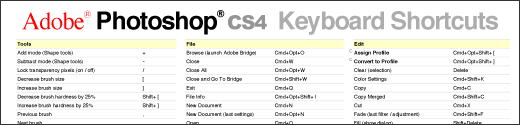
For several years, photographer and designer Trevor Morris has maintained a great set of Photoshop keyboard shortcut cheatsheets. We’ve linked to his collection several times for previous versions of Photoshop. If you’ve upgraded to Photoshop CS4, download this handy PDF cheatsheet, print it out, and keep it near your computer:
If you haven’t upgraded to Photoshop CS4 yet, we’ve got you covered. Trevor keeps an archive of his previous cheatsheets all the way back to Photoshop 5. We’ve got links to his full archive past the jump.
Quickly Delete All Page Guides in InDesign.
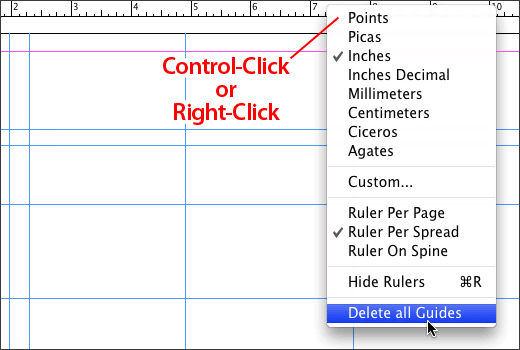
This week’s tip was pulled from a collection of rapid-fire speed tips for working with guides in Jason Hoppe’s Moving Faster in InDesign CS3/CS4 webinar. Ever want to quickly delete all the guides on an InDesign page? Here’s how:
You can quickly select all the guides on your page by typing Command-Option-G (On the PC, that’s Ctrl-Alt-G). Then hit the Delete key to delete them.
A new feature in InDesign CS4 makes it even easier, Right-Click or Control-Click on the ruler or a guide and choose Delete all Guides in the pop-up menu.
Tip: If some guides have been locked in position, select all guides first and then choose Object > Unlock Position or type Command-Option-L to unlock them. This technique does not delete guides from Master Pages.
AreMySitesUp.com

The URL says it all. Here is a free site that monitors up to 20 of your Web sites and notifies you if they go down:
I’ve looked at a dozen similar services over the years, and this one is as straightforward as it gets. You can also upgrade to a paid account at $75/year that checks your sites more frequently, as well as adding additional options to test for specific words or phrases on your site.


