
Here is a question we get periodically from clients: How can I import videos from a DVD into a Keynote presentation? The answer is HandBrake, a wonderful free utility that easily converts video on a standard DVD into presentation-friendly QuickTime movies.
Link: HandBrake 0.9.4
HandBrake is a small freeware utility that lets you easily capture clips from DVDs as H.264 video files. The resulting files can be played using the QuickTime player, imported into the latest version of iMovie, or placed into a Keynote presentation.
Of course the most common use of HandBrake these days seems to be converting DVD movies into a format you can watch on your iPhone. But we’re sticking with business uses for today’s tip. 🙂


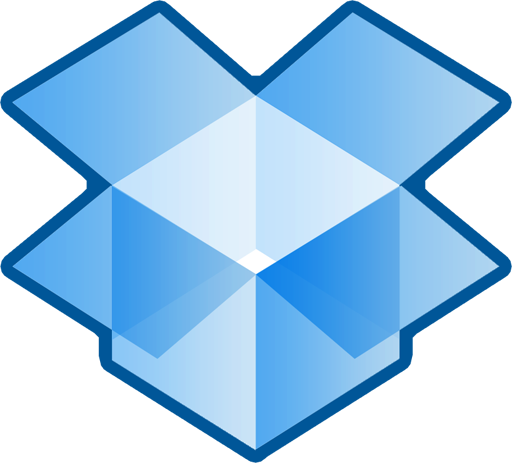 If you find yourself collaborating and sharing files with a small team, check out DropBox.com.
If you find yourself collaborating and sharing files with a small team, check out DropBox.com.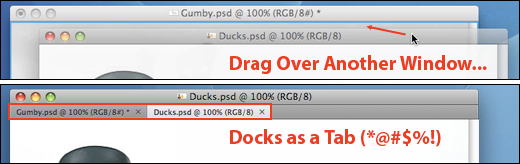
 Photoshop CS4 introduced document tabs that make it easy to switch between a variety of open images. It’s a terrific feature that I usually like a lot.
Photoshop CS4 introduced document tabs that make it easy to switch between a variety of open images. It’s a terrific feature that I usually like a lot.
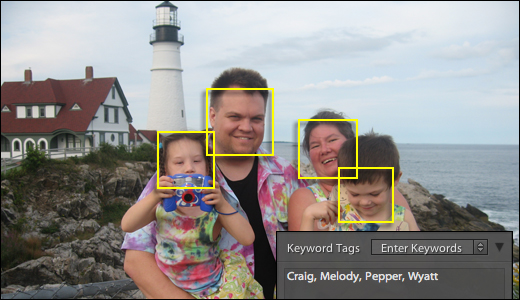
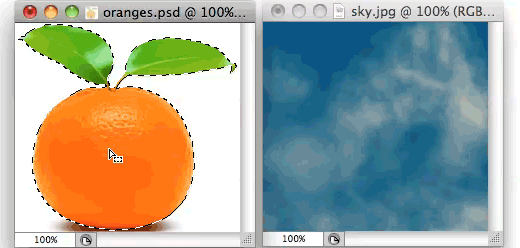
 I’m always delighted when I discover basic Photoshop techniques I missed along the way. We all know you can drag selected pixels from one window into another. Somehow I missed that if you drag that same selection while using one of Photoshop’s selection tools, you can drag the selection itself (with no pixels) over into a new document.
I’m always delighted when I discover basic Photoshop techniques I missed along the way. We all know you can drag selected pixels from one window into another. Somehow I missed that if you drag that same selection while using one of Photoshop’s selection tools, you can drag the selection itself (with no pixels) over into a new document.
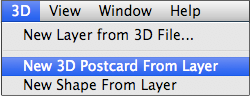 Did you spend the extra for an "Extended" version of Photoshop CS4? If so, your copy of Photoshop sports a new 3D menu that you’ve never touched. (Tip: If you bought the bundle of CS4 that included Flash and Dreamweaver, you got Photoshop Extended in the deal.)
Did you spend the extra for an "Extended" version of Photoshop CS4? If so, your copy of Photoshop sports a new 3D menu that you’ve never touched. (Tip: If you bought the bundle of CS4 that included Flash and Dreamweaver, you got Photoshop Extended in the deal.)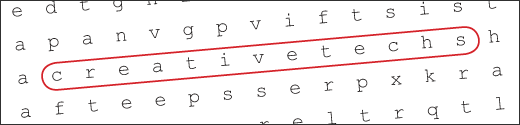
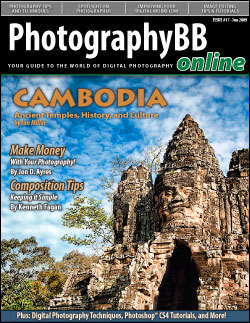 Digital photography fans can download the free monthly issues of PhotographyBB e-magazine in PDF format.
Digital photography fans can download the free monthly issues of PhotographyBB e-magazine in PDF format.