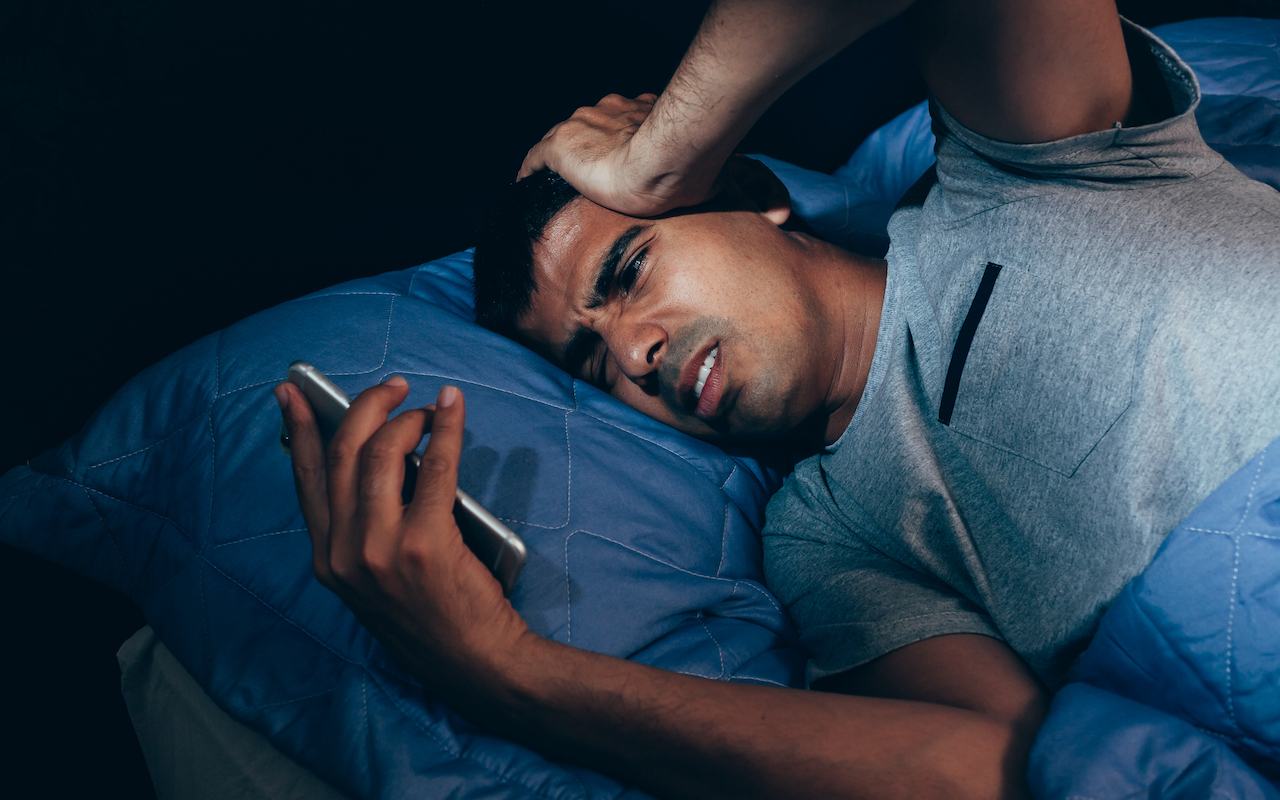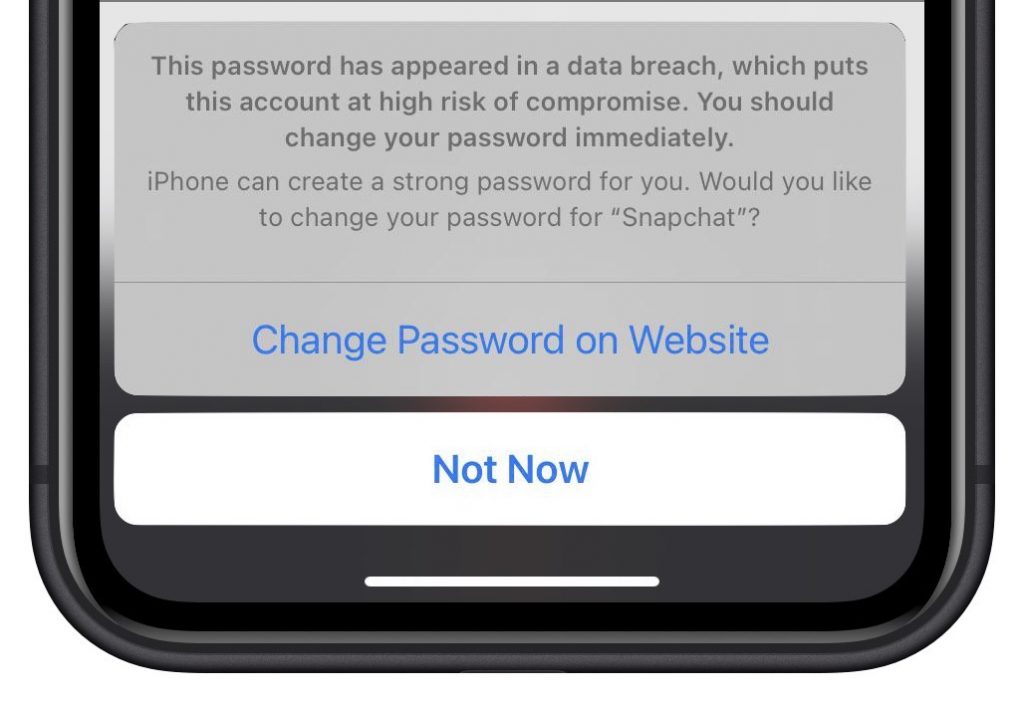Just in Time: Apple Releases New iPad, iPad Pro, and Apple TV
Apple has released a redesigned tenth-generation iPad with the new Magic Keyboard Folio, new M2 iPad Pro models, and a lower-cost Apple TV 4K with a faster processor and twice the storage. Read on for details:
How to: Check Your iCloud Storage Status
<img src="https://www.creativetechs.com/wp-content/uploads/2022/02/where-to-check-macos-ios-ipados-and-icloud-storage-status.jpg">There’s little more frustrating than running out of space, which always seems to happen at just the wrong time. Luckily, Apple makes it easy to check any time, before it becomes a problem. On the Mac, choose About This Mac from the Apple menu and click Storage. On an iPhone or iPad, navigate to Settings […]
Have You Checked Out The Hidden Controls in Your iPhone’s Camera App?
<img src="https://www.creativetechs.com/wp-content/uploads/2022/02/the-hidden-controls-in-the-iphones-camera-app.jpg">The beauty of the iPhone camera is that it combines the ease of use of a point-and-shoot camera with the image quality of a DSLR. To take a picture, you simply open the Camera app, frame your shot, and tap the shutter button. Simple, but what’s happening behind the scenes is anything but. The iPhone […]
Did You Upgrade to iOS 15? Check Do Not Disturb in Focus Settings
<img src="https://www.creativetechs.com/wp-content/uploads/2021/10/after-upgrading-to-ios-15-check-do-not-disturb-in-focus-settings.jpg">In iOS 15 and iPadOS 15, Apple expanded the concept of Do Not Disturb to what it calls Focus. You can create a Focus for different types of activities, so only specific people and apps can break through your cone of silence at appropriate times. Focus subsumes the old Do Not Disturb functionality, and your […]
California Streaming…. 2 Turntables and a Microphone… I Mean 4 iPhones, 2 iPads and Some Other Stuff
At its California Streaming event, Apple introduced the new iPhone 13 lineup, the Apple Watch Series 7, a redesigned iPad mini, and an upgraded iPad. Read on for details and our upgrade recommendations:
About That Message That Says Your Password Has Been Breached…
<img src="https://www.creativetechs.com/wp-content/uploads/2021/09/about-that-worrying-message-saying-your-password-has-been-breached.jpg">In iOS 14, Apple added a feature that warns you when one of your website passwords stored in iCloud Keychain has appeared in a data breach. We’ve fielded some questions of late from people worrying if the message is legitimate, and if so, what they should do. What has happened is that online criminals have […]
Make Life Easier! How to Take the Annoyance Out of Your Key Passwords and Passcodes
<img src="https://www.creativetechs.com/wp-content/uploads/2021/08/how-to-take-the-annoyance-out-of-your-key-passwords-and-passcodes.jpg">We constantly say, “Use a password manager!” for good reason. Password managers make it easy to generate, store, and enter strong passwords. You don’t have to decide whether or not your password is strong or weak, remember it, and type it accurately every time you log in to a website. Seriously, just get 1Password or […]
The Ten Future Features We Think You’ll Like Most On Your Mac/iPhone/iPad
You didn't have time to watch the Worldwide Developer Conference keynote? Apple announced a boatload of new features that we’ll see in macOS 12 Monterey, iOS 15, iPadOS 15, and watchOS 8 later this year. Here are the ten features we think you’ll most like:
Four Easy Ways to Reduce Zoom Burnout
Why are video calls so exhausting when all you’re doing is sitting around and talking? Here’s the word from Stanford University researchers, along with advice on making those non-stop calls less tiring.
How-To: Manage Your Apple Purchases and Subscriptions on the Mac and iPhone
Ever had a hard time figuring out what you’ve bought from Apple or canceling a subscription for an app or service you no longer use? Read this article to learn how to manage your purchases and subscriptions.