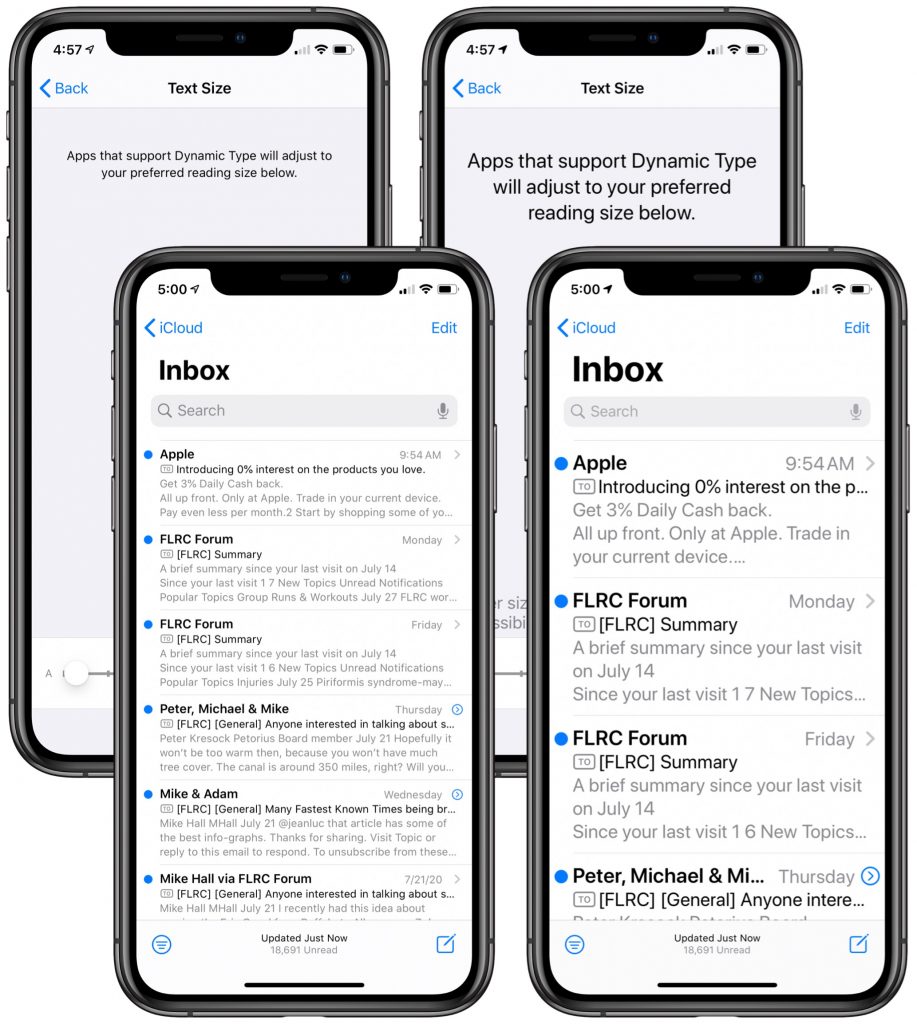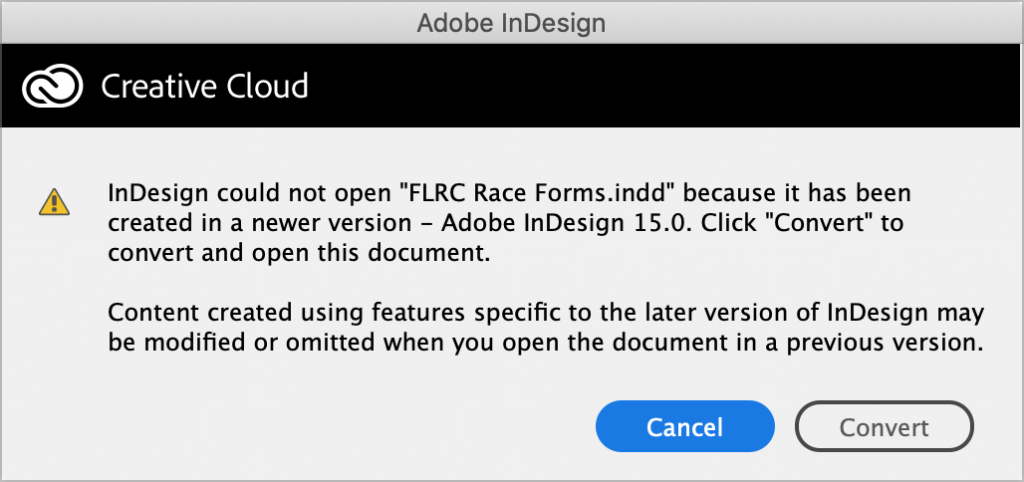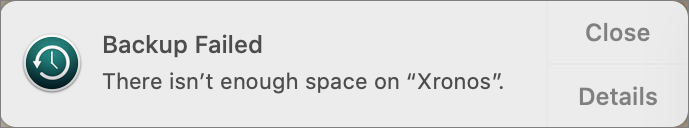Let’s Make it Easier to Read Your iPhone and Apple Watch
Having trouble reading the tiny, light text on your iPhone or, worse, your Apple Watch? Read on to learn four ways you can make them easier to read.
Whoops! Did You Update Your Creative Cloud Too Fast?
It happens every year in in April and usually again in late July. Adobe sneaks out what looks like an update, but its really an upgrade. And you are working on an important job, on a deadline and your team mates haven't upgraded yet.
Your Time Machine Drive Just Filled Up. What Should You Do?
It’s inevitable—your Time Machine backup drive is going to fill up. Time Machine is smart about backing up only files that have changed, but after months or years of usage, the drive will run out of space. What happens then?
Need to Schedule a Group Meeting or Sign Up Volunteers? Try Doodle!
Have you ever set up a group meeting, whether in person or via videoconferencing, but found it cumbersome to find a time that works for everyone? Or maybe you want to solicit volunteers for an event? There’s a neat online tool that makes such logistics easy: Doodle.
Find Files in the Finder Better by Specifying a Search Scope
This isn’t about periscopes or mouthwash—when it comes to searching, a scope is the area in which a search takes place. When you use the Search field in a Finder window to look for files and folders, you have the choice of two scopes: This Mac or the current folder.
How to Ask for Tech Support So You Get Good Answers Quickly
Do you have frustrating interactions with tech support? Follow our advice on how to talk to a support rep to get better support and a faster resolution to your problem.
Troubleshooting Steps for When Your Mac Won’t Print
Unable to print? Look for a solution in our comprehensive troubleshooting steps.
Having Mac Troubles? Running Apple Diagnostics May Help Identify the Problem
If your Mac is acting up and you suspect a hardware malfunction, try running Apple Diagnostics to see if it identifies any issues.
Tips for Setting Up a Comfortable and Effective Home Work Space
Working from home like the rest of us? Here’s our advice on setting up a comfortable and effective workspace.