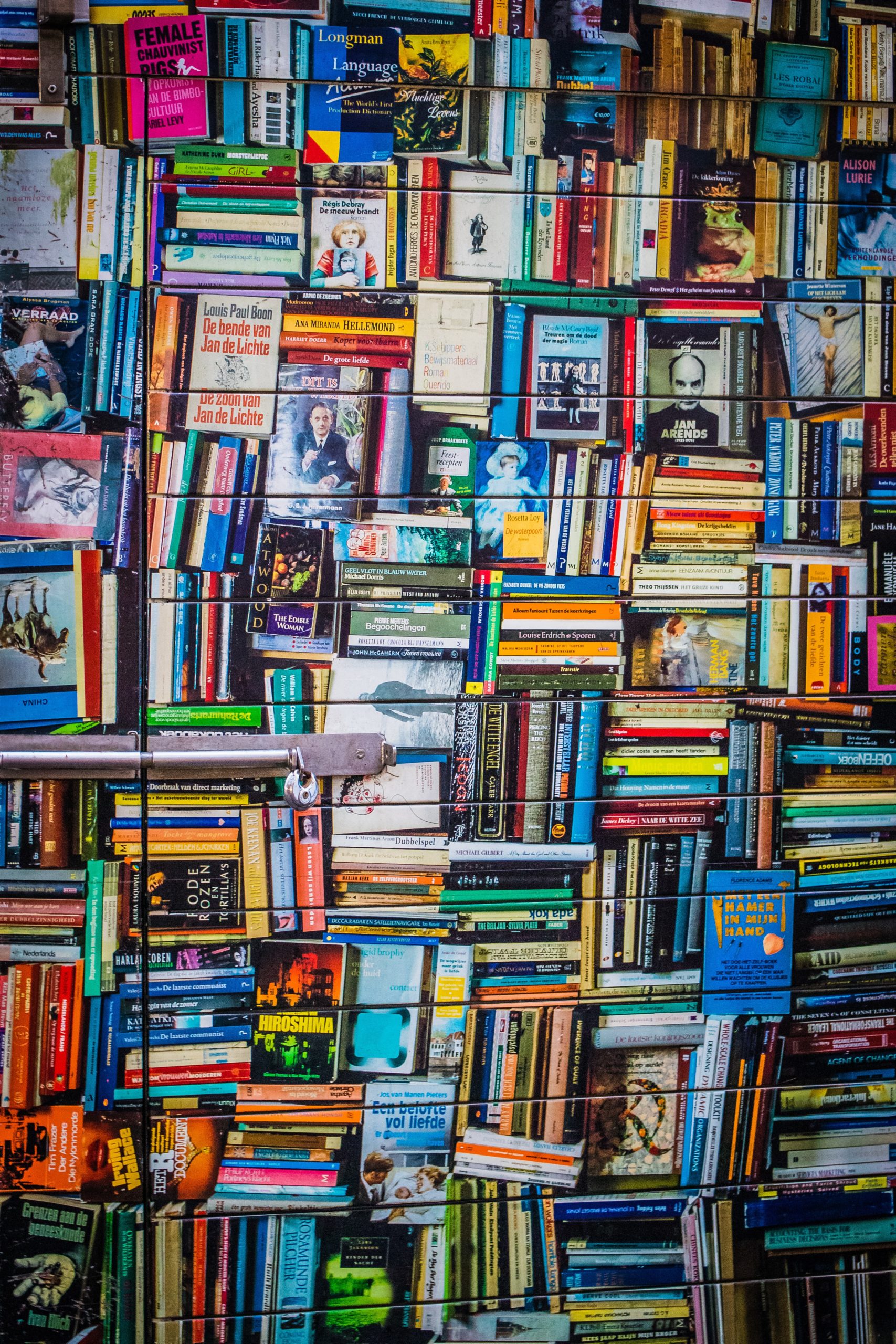How-To: Manage Your Apple Purchases and Subscriptions on the Mac and iPhone
Ever had a hard time figuring out what you’ve bought from Apple or canceling a subscription for an app or service you no longer use? Read this article to learn how to manage your purchases and subscriptions.
Don’t Let Zoom Get You Fired or Lose That Customer.
When sharing your screen online, would you be embarrassed if your clients, colleagues, or bosses saw what’s on your Mac—your desktop picture, screen saver, browser tabs, email notifications, or Messages conversations? Here’s what to watch out for.
How-to: Use Home Sharing to Access Media on Your Mac from Other Local Apple Devices
Home Sharing is a classic Apple feature for sharing local music and video across your home network. It works much as it always did, but this article explains how to use it on current Macs, iPhones, iPads, and Apple TVs.
Stop Thinking About it and Get Started with 1Password!
Are you ready to let a password manager help you create, remember, and enter login info? Our tutorial on getting started with the popular 1Password will soon have you entering secure passwords with ease on all your Apple devices.
Got a new M1 Mac? Here’s What You Need to Know About the New Startup Modes.
Apple’s M1-based Macs change how you switch drives and access troubleshooting tools at startup. Read on to learn the new techniques.
Take a Few Minutes to Lock Down Your Facebook Privacy Settings
Facebook has revised parts of its often confusing interface. We recommend you take this opportunity to review your privacy settings to make sure they’re keeping your data private, both from other users and from Facebook itself.
Use iOS 14’s New App Library to Manage Your Home Screens
A welcome new feature in iOS 14 is the App Library, which finally lets us focus our Home screens on just the apps we actually use regularly. Learn all that you can do with the App Library.
Want to Send Holiday Cards This Year? Try Building Them with Motif for Photos
Looking to have your holiday cards printed with your own photos and greeting? Here’s how to make that happen from within Apple’s Photos app on the Mac, using the Motif Photos Project extension and service.
Scribble: Why the Pencil Is Mightier Than the Finger in iPadOS 14
With iPadOS, you have to remember that it shares most of its capabilities with iOS. So if it seems that iPadOS 14 doesn’t have as many major new capabilities as iOS 14, that’s not quite fair—many of iOS 14’s new features also appear in iPadOS 14. You’ll get pinned conversations in Messages, cycling directions and...
Make the Most of the Touch Bar on Your MacBook Pro!
Do you love, hate, or just ignore the Touch Bar on your MacBook Pro? Regardless, take a look at these ways of customizing it, and perhaps you’ll end up liking it more.