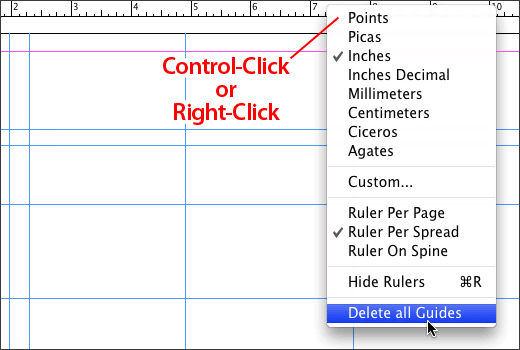
This week’s tip was pulled from a collection of rapid-fire speed tips for working with guides in Jason Hoppe’s Moving Faster in InDesign CS3/CS4 webinar. Ever want to quickly delete all the guides on an InDesign page? Here’s how:
You can quickly select all the guides on your page by typing Command-Option-G (On the PC, that’s Ctrl-Alt-G). Then hit the Delete key to delete them.
A new feature in InDesign CS4 makes it even easier, Right-Click or Control-Click on the ruler or a guide and choose Delete all Guides in the pop-up menu.
Tip: If some guides have been locked in position, select all guides first and then choose Object > Unlock Position or type Command-Option-L to unlock them. This technique does not delete guides from Master Pages.


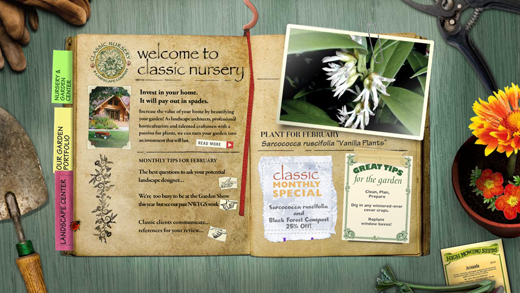


 We are looking for a local web developer to help with several upcoming projects over the next couple months, including updates to our main WordPress-based tips blog. We are looking for a web designer with experience in:
We are looking for a local web developer to help with several upcoming projects over the next couple months, including updates to our main WordPress-based tips blog. We are looking for a web designer with experience in: 
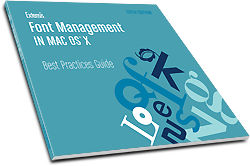 Last week, Extensis quietly released an update to their excellent Font Management Best Practices Guide. This is the 5th edition of their font management white paper, and it remains an excellent resource for designers who struggle with how to best manage their huge font libraries.
Last week, Extensis quietly released an update to their excellent Font Management Best Practices Guide. This is the 5th edition of their font management white paper, and it remains an excellent resource for designers who struggle with how to best manage their huge font libraries.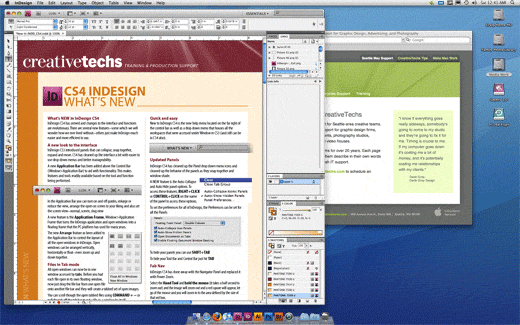

 Mac OS X Leopard adds a search field to the top of the Help menu. In addition to various help topics (which I usually ignore) it pulls up a list of all the menu items that include any search terms you type.
Mac OS X Leopard adds a search field to the top of the Help menu. In addition to various help topics (which I usually ignore) it pulls up a list of all the menu items that include any search terms you type.