Last week Steve Jobs unvieled the new Apple iPad. Happily, almost everything we’ve been learning about developing iPhone Web Apps looks like it’s going to work the same for Apple’s new tablet.
Here is a short video exceprt from the first week of Elisabeth Robson’s course, Learn to Build iPhone Web Apps, showing how to use a simple CSS Media Query to easily customize your website for visitors on mobile browsers.
Note: Although this was presented two weeks before the iPad announcement, the first question asked in Q&A was about Apple’s upcoming then-unconfirmed tablet device.
Source: We demonstrate a simple CSS Media Query for sample Creativetechs Web App. Visit this page from an iPhone, and you see a sample App. Visit from a desktop broswer and the page is tucked into a simple iPhone preview:

 One of the more controversial choices in the new
One of the more controversial choices in the new  Planning just the right time and location for landscape photography can be challenging. Landscape photographers typically want to plan their shoots around the times of sunrise/sunset or twilight.
Planning just the right time and location for landscape photography can be challenging. Landscape photographers typically want to plan their shoots around the times of sunrise/sunset or twilight.
 If you’ve ever spent too much time composing an email on your iPhone’s tiny keyboard you are going to LOVE this! Dragon Dictation is an amazing, free, dictation app for your iPhone.
If you’ve ever spent too much time composing an email on your iPhone’s tiny keyboard you are going to LOVE this! Dragon Dictation is an amazing, free, dictation app for your iPhone.

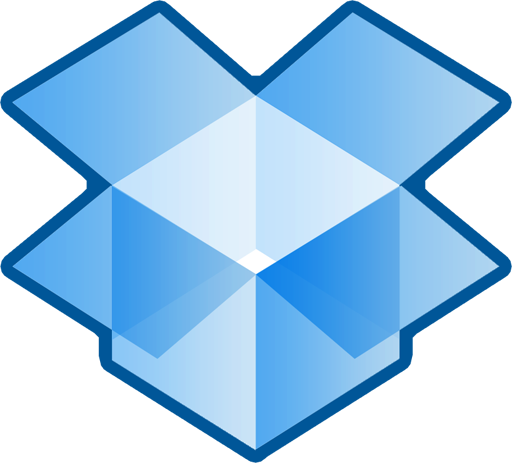 If you find yourself collaborating and sharing files with a small team, check out DropBox.com.
If you find yourself collaborating and sharing files with a small team, check out DropBox.com.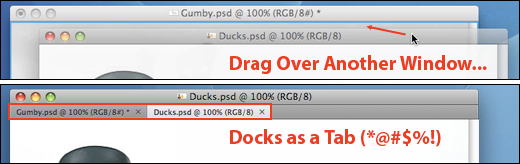
 Photoshop CS4 introduced document tabs that make it easy to switch between a variety of open images. It’s a terrific feature that I usually like a lot.
Photoshop CS4 introduced document tabs that make it easy to switch between a variety of open images. It’s a terrific feature that I usually like a lot.
