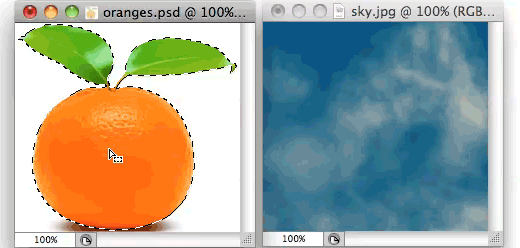
 I’m always delighted when I discover basic Photoshop techniques I missed along the way. We all know you can drag selected pixels from one window into another. Somehow I missed that if you drag that same selection while using one of Photoshop’s selection tools, you can drag the selection itself (with no pixels) over into a new document.
I’m always delighted when I discover basic Photoshop techniques I missed along the way. We all know you can drag selected pixels from one window into another. Somehow I missed that if you drag that same selection while using one of Photoshop’s selection tools, you can drag the selection itself (with no pixels) over into a new document.
I must have known this at some point, but I’d obviously forgotten because I have a clumsy method I’ve used for years when I needed to copy selection outlines between documents. If this little tip saves anyone those extra steps, then revealing my personal ignorance was worth it.
Source: This is one of those little details I picked up during Jason Hoppe’s 5-Week Photoshop Fundamentals course. For as long as I’ve been using these tools, I still learn something new from almost every course I sit in on.


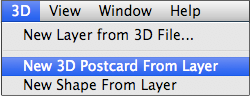 Did you spend the extra for an "Extended" version of Photoshop CS4? If so, your copy of Photoshop sports a new 3D menu that you’ve never touched. (Tip: If you bought the bundle of CS4 that included Flash and Dreamweaver, you got Photoshop Extended in the deal.)
Did you spend the extra for an "Extended" version of Photoshop CS4? If so, your copy of Photoshop sports a new 3D menu that you’ve never touched. (Tip: If you bought the bundle of CS4 that included Flash and Dreamweaver, you got Photoshop Extended in the deal.)