 This is a bit off-topic from our tips format. I’d like to put out a request to the more technical readers in our audience. Our lead enterprise engineer, Jordan Bojar, has been asked to pull together a book proposal based on his Make Mac Work blog.
This is a bit off-topic from our tips format. I’d like to put out a request to the more technical readers in our audience. Our lead enterprise engineer, Jordan Bojar, has been asked to pull together a book proposal based on his Make Mac Work blog.
If you have never visited, Make Mac Work is our sister blog covering IT issues facing Macs in Enterprise environments. If that sounds interesting, you can browse some of the essential articles in the blog archives:
» Portable Home Directories
» Master Open Directory
» Configure And Deploy NetInstall
» Manage Account Preferences
» Control Software Update
» Bind to Active Directory
If you are an IT professional who is responsible for supporting Macs in larger corporate networks, I’d recommend you bookmark this blog. And we’d appreciate any feedback or suggestions you might be willing share to help Jordan flesh out his book proposal.
Thanks.


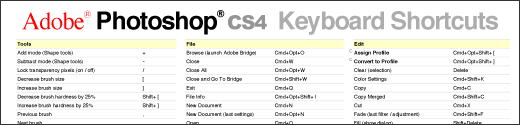
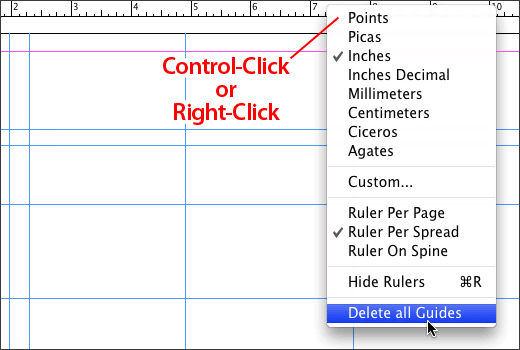

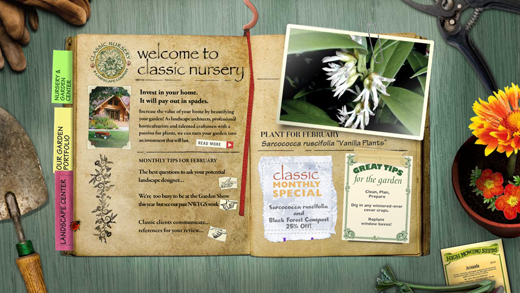


 We are looking for a local web developer to help with several upcoming projects over the next couple months, including updates to our main WordPress-based tips blog. We are looking for a web designer with experience in:
We are looking for a local web developer to help with several upcoming projects over the next couple months, including updates to our main WordPress-based tips blog. We are looking for a web designer with experience in: 
