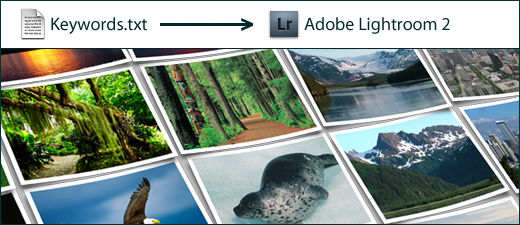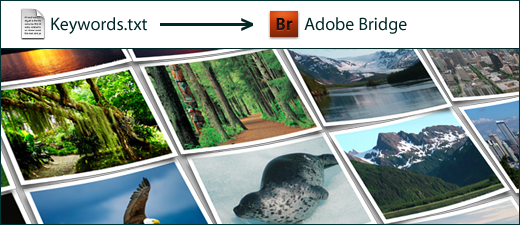
The keywording of images is both a laborious task, while you’re doing it, and one that will save you tons of time later when you search for images. That’s our way of saying, “take your medicine and do your keywording.”
Here is a quick tutorial walking you through creating and importing a text file of keywords into Adobe Bridge CS3 and CS4. We also have a second tutorial for Importing Keywords into Adobe Lightroom 2.