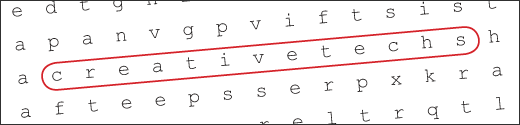If you’ve ever spent too much time composing an email on your iPhone’s tiny keyboard you are going to LOVE this! Dragon Dictation is an amazing, free, dictation app for your iPhone.
If you’ve ever spent too much time composing an email on your iPhone’s tiny keyboard you are going to LOVE this! Dragon Dictation is an amazing, free, dictation app for your iPhone.
Just launch the app, press the record button, and start talking. You can dictate anything from a short note to a longer soliloquy. Once the text is transcribed, you can send it as an email, text message, or copy to the clipboard. Clean up some missed words and add punctuation, and you are set!
Link: Dragon Dictation at App Store
I’ve been playing with this app over the last week, and I’m amazed at the accuracy of the speech-to-text conversion. There are typically a few errors, but they are easy to fix.
Tip: You can add punctuation to your text by saying ‘period’, ‘question mark’, or ‘exclamation mark’ as you talk. It’s a nice touch.
Source: I first ran across Dragon Dictation early last week on the always topical TUAW blog. Although I find myself wondering how long it will be before we have an app that combines this type of speech-to-text transcription with something like Google Translate.



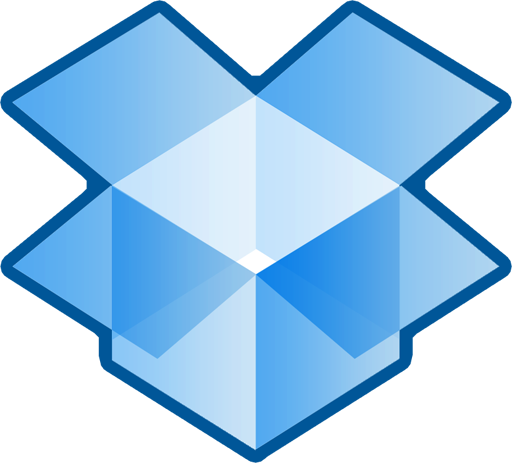 If you find yourself collaborating and sharing files with a small team, check out DropBox.com.
If you find yourself collaborating and sharing files with a small team, check out DropBox.com.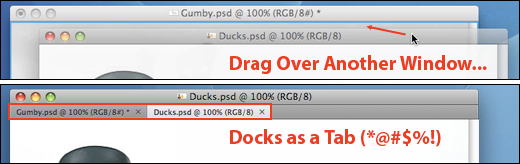
 Photoshop CS4 introduced document tabs that make it easy to switch between a variety of open images. It’s a terrific feature that I usually like a lot.
Photoshop CS4 introduced document tabs that make it easy to switch between a variety of open images. It’s a terrific feature that I usually like a lot.
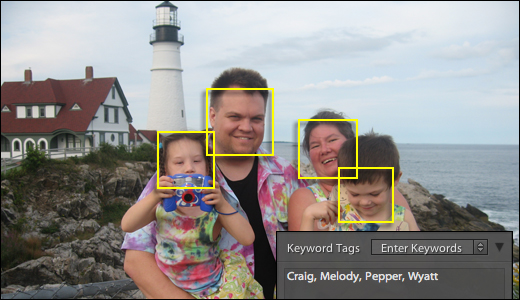
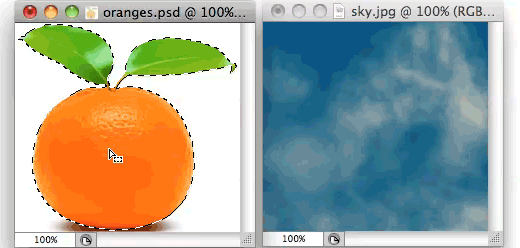
 I’m always delighted when I discover basic Photoshop techniques I missed along the way. We all know you can drag selected pixels from one window into another. Somehow I missed that if you drag that same selection while using one of Photoshop’s selection tools, you can drag the selection itself (with no pixels) over into a new document.
I’m always delighted when I discover basic Photoshop techniques I missed along the way. We all know you can drag selected pixels from one window into another. Somehow I missed that if you drag that same selection while using one of Photoshop’s selection tools, you can drag the selection itself (with no pixels) over into a new document.
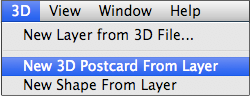 Did you spend the extra for an "Extended" version of Photoshop CS4? If so, your copy of Photoshop sports a new 3D menu that you’ve never touched. (Tip: If you bought the bundle of CS4 that included Flash and Dreamweaver, you got Photoshop Extended in the deal.)
Did you spend the extra for an "Extended" version of Photoshop CS4? If so, your copy of Photoshop sports a new 3D menu that you’ve never touched. (Tip: If you bought the bundle of CS4 that included Flash and Dreamweaver, you got Photoshop Extended in the deal.)