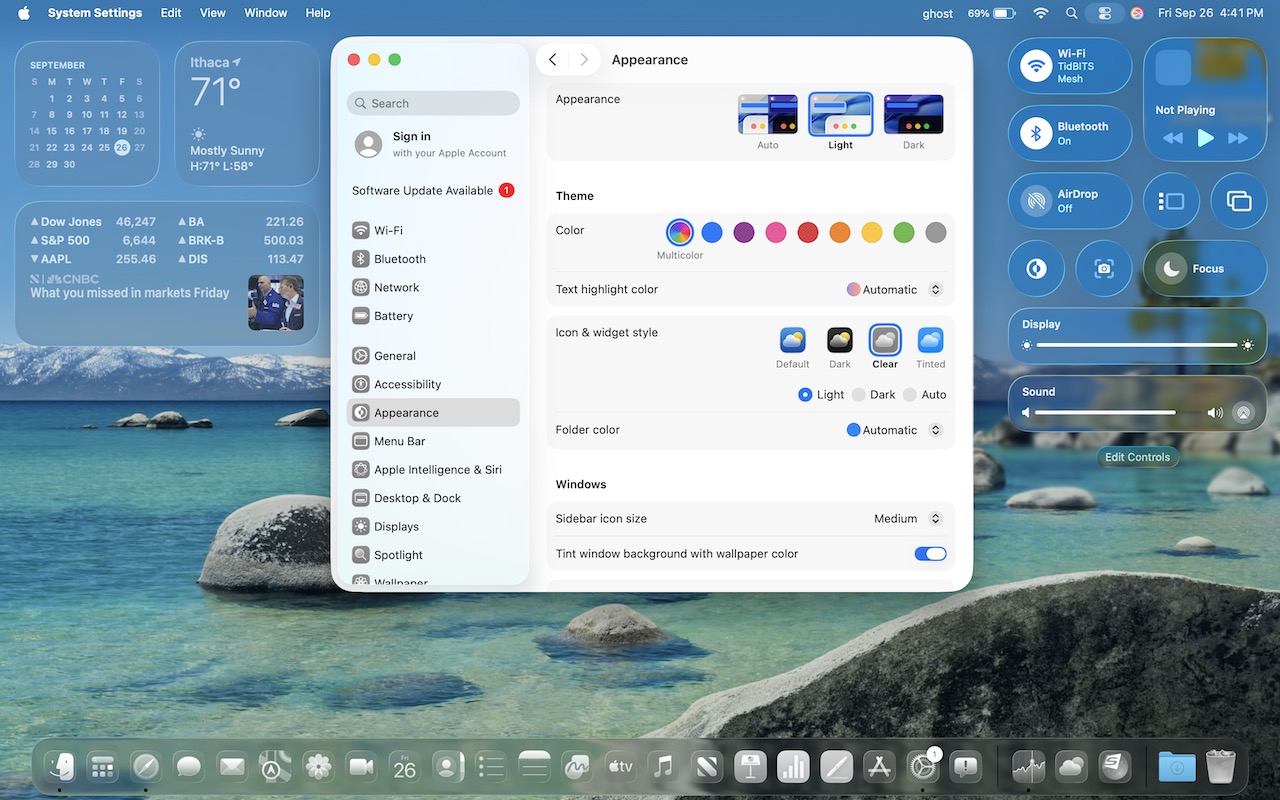macOS 26 Got a Makeover—Here’s What You’ll Actually Notice
From transparent menu bars to customized folders, macOS 26 Tahoe introduces the most significant visual update in years. Discover the key interface changes that will influence your daily Mac use… and which you can turn off.
What’s Liquid Glass, and What to Do If You Don’t Like It
Apple’s new Liquid Glass interface brings semi-transparent, floating controls to all your devices. Here’s what that means and how to customize it to optimize your experience.
WWDC 2025: Liquid Glass, New OS Features and 26
Apple’s latest WWDC keynote introduced a sleek new design language—Liquid Glass—set to unify the look and feel across all devices. Alongside this visual overhaul, Apple previewed powerful new OS features and deeper integration of Apple Intelligence, promising a more intuitive, personalized experience across iOS, macOS, iPadOS, and beyond. Dive into what’s coming next and how it could reshape your Apple ecosystem.
Passkeys are Better than Passwords—Here’s How to Use Them
Passkeys are finally gaining mainstream traction, with support from Apple, Google, Microsoft, and numerous major websites. Find out why they’re more secure than passwords and how to start using them.
Mirror or Extend Your Mac’s Display with AirPlay
Want to demo something on a big screen? AirPlay can mirror your Mac’s display—or just specific windows—to an Apple TV-equipped TV or another Mac. It’s perfect for presentations, sharing content with a group, or increasing your screen space.
Use Browser Profiles for Better Browsing Organization
Tired of juggling work and personal tabs in one browser? Learn how browser profiles can keep your online life organized and distraction-free, plus get step-by-step tips for setting them up in Safari, Chrome, and Firefox.
Share Wi-Fi Network Passwords Using QR Codes
While Apple’s automatic sharing of Wi-Fi passwords feels like magic, it doesn’t work in every situation. For a more reliable manual approach, use the Show Network QR Code feature in the new Passwords app.
Don’t Ever Save Your Work in these Places
We won’t name names, but we’ve seen too many people saving important data in locations that are likely or even guaranteed to disappear. Here’s a list of places to avoid and another of spots that warrant caution.
Learn How To Use the New iPhone Mirroring on Your Mac
The new iPhone Mirroring app in macOS 15 Sequoia lets you use your iPhone running iOS 18 in a window on your Mac. It’s a welcome feature that offers the possibility of increased productivity and fewer distractions.
Back by Popular Demand: Calculator App’s Repeat Feature
Did you know that Apple’s Calculator app can repeat the last operation when you press = multiple times, which is helpful for tasks like calculating compound interest? Although this feature had briefly disappeared, it’s back now.