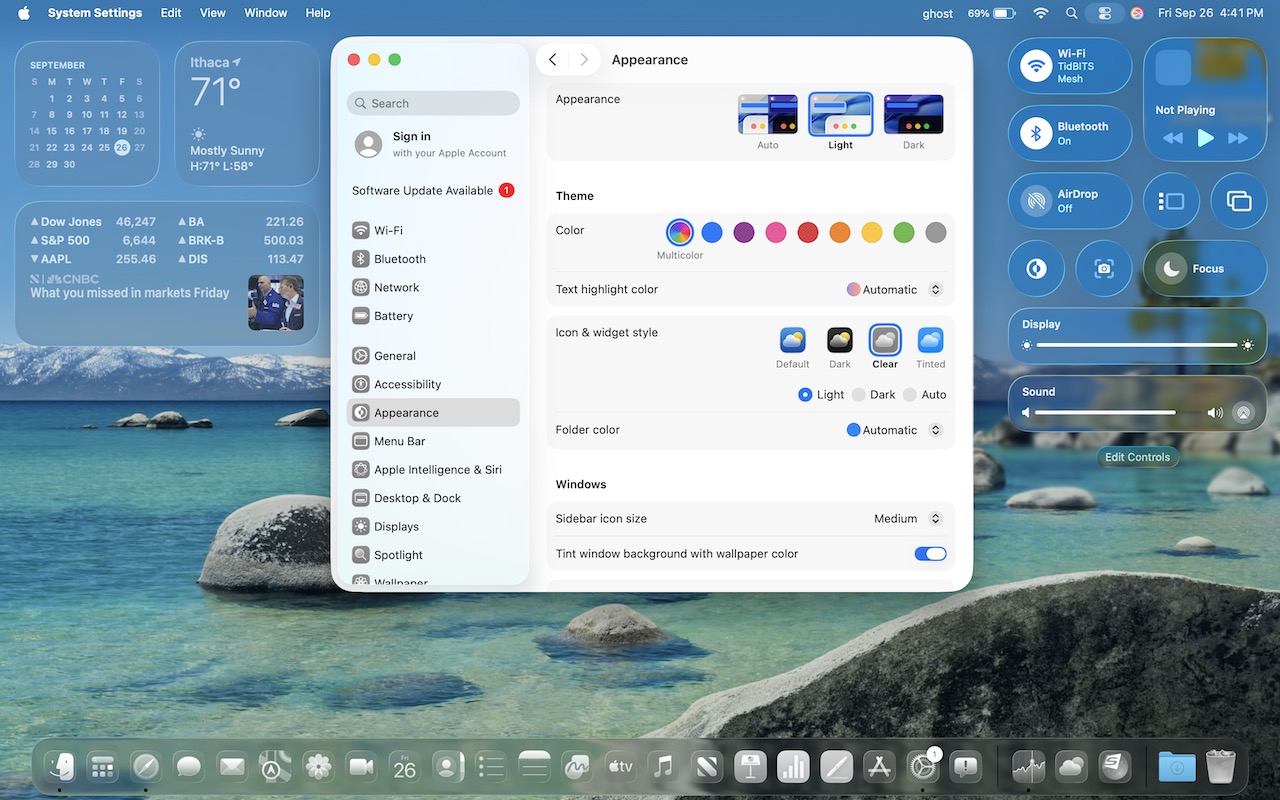Charge Your MacBook with the Right Power Adapter
Lost your MacBook charger? Don’t grab just any USB power adapter—using one that’s too weak can result in no charging, glacial charging, or battery drain while you work. Here’s the minimum wattage you need for each MacBook model.
Here comes the M5!
Apple’s fall harvest has yielded the new M5 chip, leading to updates for the entry-level 14-inch MacBook Pro, the iPad Pro lineup, and the Vision Pro.
macOS 26 Got a Makeover—Here’s What You’ll Actually Notice
From transparent menu bars to customized folders, macOS 26 Tahoe introduces the most significant visual update in years. Discover the key interface changes that will influence your daily Mac use… and which you can turn off.
What’s Liquid Glass, and What to Do If You Don’t Like It
Apple’s new Liquid Glass interface brings semi-transparent, floating controls to all your devices. Here’s what that means and how to customize it to optimize your experience.
WWDC 2025: Liquid Glass, New OS Features and 26
Apple’s latest WWDC keynote introduced a sleek new design language—Liquid Glass—set to unify the look and feel across all devices. Alongside this visual overhaul, Apple previewed powerful new OS features and deeper integration of Apple Intelligence, promising a more intuitive, personalized experience across iOS, macOS, iPadOS, and beyond. Dive into what’s coming next and how it could reshape your Apple ecosystem.
Choosing the Best Mac for a College-Bound Student in 2025
Which Mac is best for a college student in 2025? Our short answer is either the 13-inch or 15-inch M4 MacBook Air. However, students with substantial processing needs (such as audio or video editing) might want to consider the 14-inch MacBook Pro.
Blip Is a Reliable, Fast Transfer Solution that Works Well Between Platforms
Looking for a better way to transfer large files across devices and platforms? Blip offers secure, direct file transfers between Apple devices and other platforms, with no size limits and automatic resumption of interrupted transfers.
Passkeys are Better than Passwords—Here’s How to Use Them
Passkeys are finally gaining mainstream traction, with support from Apple, Google, Microsoft, and numerous major websites. Find out why they’re more secure than passwords and how to start using them.
Mirror or Extend Your Mac’s Display with AirPlay
Want to demo something on a big screen? AirPlay can mirror your Mac’s display—or just specific windows—to an Apple TV-equipped TV or another Mac. It’s perfect for presentations, sharing content with a group, or increasing your screen space.
Security Precautions to Take While Traveling
Security at home is one thing, but what about when you’re on the road? Many of the same precautions apply, but depending on your level of concern and where you’re going, additional techniques can help keep you and your data safe.