Clients stay with us long term because they trust us.
Comprehensive Project Management
We keep you on time and on budget.
Experienced
We won’t be sending out warm bodies to train on your dime!
No Geek Speak
We clearly explain what is happening so you understand.
Business Savvy
We understand what IT benefits your business most.
100% Satisfaction Guarantee
We do whatever it takes to make you happy.
One Stop Shop
We focus on your IT so you can focus on your business.
Ways To Stop Cyber Criminals Before They Attack
It hardly ever gets reported on the news that every day hundreds of cyber attacks succeed against small and medium-sized businesses. Learn how to protect yours.

Every week, citizens of the world learn of a large company or government agency suffering a successful cyber-attack. What hardly ever gets reported is the hundreds of cyber attacks that succeed against small and medium-sized businesses. The security issues facing these companies is ever-growing. In 2014,60% of all online attacks were against companies. That same year, the average cost associated with a breach, for additional hardware and software to protect data was $8700. Three years later that cost has risen to nearly 10,000. And, that doesn’t include so-called soft costs such as public relations, credit monitoring for customers, defending against a potential lawsuit, loss of business, and more.
Small & Medium-sized Businesses Attractive to Attackers
While large companies can be more lucrative for cyber criminals, Businesses are often targeted because it is much less work for a cyber criminal to successfully attack a company than a large company. With many attacks on companies, they gain the amount of information with less effort.
On the flip side, Businesses have proactive measures they can take that are the Best IT Security Practices for Business.
Best IT Security Practices for Small and Medium-sized Businesses
Jeff Foresman, a consultant with Rook Security, an Indianapolis-based computer security company noted that many companies don’t understand or are ignorant of the risks facing them from cybercrime or how they can protect themselves.
“They don’t know what they don’t know. They don’t understand the sophistication of these attacks,” Foresman says
Following are five of the most prominent best practices that are easy to implement and highly cost-effective.
Use Firewalls
The Federal Communication Commission (FCC) urges businesses to install excellent firewall protection on company computer systems. Because so many employees work from home, it is an accepted practice to offer or mandate that employees install firewall software on home systems to secure them and the company links and data they have on them.
Password Policy
Develop and publish to employees a password policy that specifies the length and the composition of passwords. Also, the policy should mandate how frequently passwords should be changed.
Two Factor Authorization
2FA is shorthand for two-factor authorization. In addition to a username and password, 2FA uses another authorization factor. It could be a PIN number or a biological marker or even a nearby device. 2FA is quickly becoming the standard for sensitive information and system security.
Mobile Devices
Companies are allowing employees to “Bring Your Own Device” (BYOD) to work or on the road. Establishing clear security policies for BYOD is essential to security efforts. Mandating 2FA on these devices and equipping them with “wipe clean” software that can be activated if a device is lost or stolen keeps your company data safer.
Inform and Educate Employees
Although security starts with top management, all employees need to be educated and informed about the dangers lurking on the internet waiting to attack your company. Employees should never download a link from an unknown email address nor open links or downloads from unknown sites.
You Need Help
Most companies have limited time or staff to address computer system security requirements and keep system security up-to-date. For them, the best solution is a knowledgeable managed services provider (MSP).
{company} in {city} can be reached {phone} or by {email} is such a company. Contact them for more information on computer security.
I Want Highly Informative Excel Spreadsheets
If you are giving a presentation and part of it involves a shared display or handouts of a spreadsheet what can you do to keep the group awake? Let’s face it, Microsoft Excel is an excellent tool for organizing and manipulating statistical data, but when sharing your spreadsheet with others, your spreadsheet has to be interesting and informative.
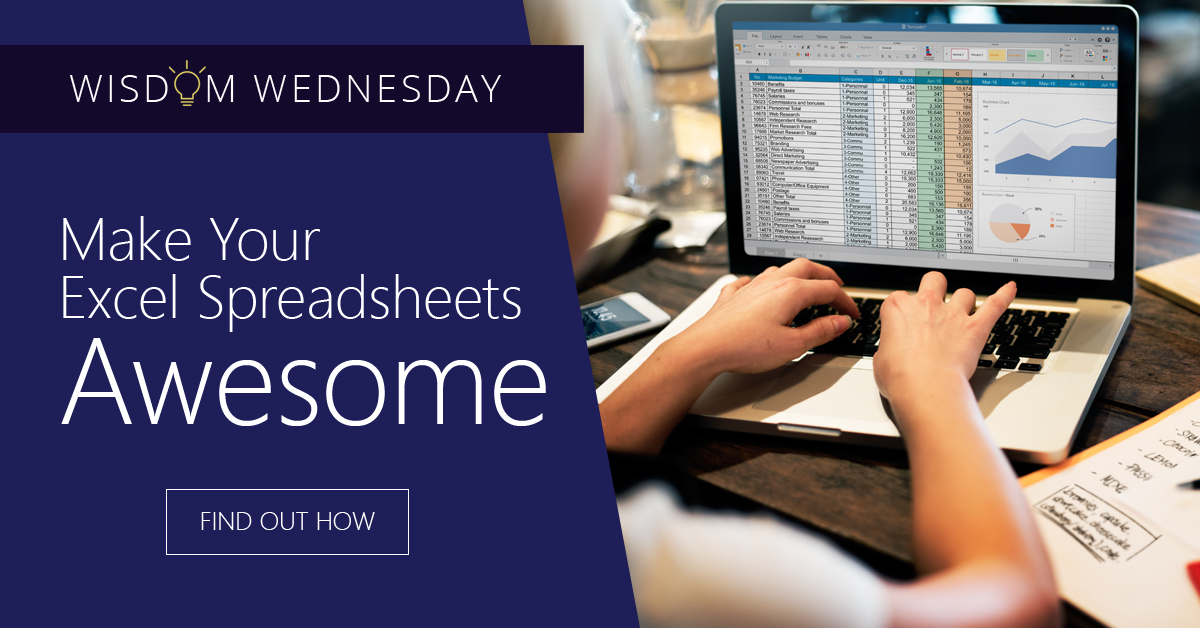
How Do I Get More Information into an Excel Spreadsheet?
Before you get more information into your spreadsheet, make sure that a spreadsheet is a right tool for the job. More often than you might think, we use spreadsheets inappropriately. Would an Access database work better? Should you use PowerPoint for your presentation.
If you have decided that Excel is the right vehicle for your presentation, include a text document that is a “welcome” or “about” for the Excel document. This keeps you on track and reminds others what the purpose and mechanics of the spreadsheet are.
While it’s true that most of the spreadsheets we use in our careers are for our own consumption, it is a good practice to talk about your spreadsheet with others. Find out what features they like and which they don’t favor. If you work collaboratively with others in your organization be generous with credit and be sure to mention their names in the about or welcome document.
PivotTables Help (A lot)
PivotTables are important as they take tables of data, often with hundreds if not thousands of rows and help you and others understand the data by summarizing them by the column fields.
For a PivotTable to operate correctly it has to be set up in a certain way; each column needs to contain the same kind of data that is in a “raw” state – that is the data has not been processed yet. The following are some advantages associated with using PivotTables in Excel:
- Simplicity
- Speedily produced
- Multiple dimensions – you can sort data by row or by column
- Allows for interactive analysis
Appearances Do Matter
Your Excel Presentation can be exciting and visually stimulating. Following are some tips that help you accomplish this.
- Consistency: Your spreadsheets will be easier for others to understand if you use only one font, bold headings for data groupings and formulae, distinct shade categories of data (for example shade raw data gray and results in green) and analytical comments should be in italics.
- Create a Logical and Natural Flow: This is done by using the order of Worksheets and the layout of calculations and data to read left to right and top to bottom. An excellent Excel presentation takes the reader through a story – from inputs and assumptions to calculations and finally the results.
- I Want Highly Informative Excel SpreadsheetsMake Data Relevant: To be more informative, an Excel spreadsheet presentation needs to have relevant data and analysis stand out. To do this, try to downplay the non-data elements of your tables and graphs. While you might create axes and gridlines the same color, make them paler than the data points.
{company} in {city} is your best source for tips, tricks, and hacks as well as news relating to the latest advances in technology. {phone} or {email} us today.





