 Make Mac Work is our sister blog focused on helping people who manage Macs in larger Enterprise environments. We’ve been working behind the scenes, and today we’re unveiling a clean new look to the site:
Make Mac Work is our sister blog focused on helping people who manage Macs in larger Enterprise environments. We’ve been working behind the scenes, and today we’re unveiling a clean new look to the site:
Jordan has updated most of the article archives for Mac OS 10.5 Leopard. For a sense of this site’s technical focus, browse through some of the essential articles:
» Deploy Portable Home Directories
» Master Open Directory
» Configure Network Installation
» Manage Account Preferences
» Control Software Update
» Bind to Active Directory
If you are an IT professional who is responsible for supporting Macs, this website is a resource you’ll want to bookmark.


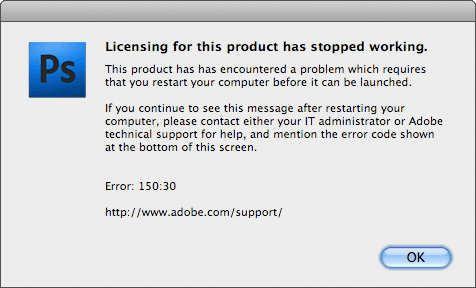
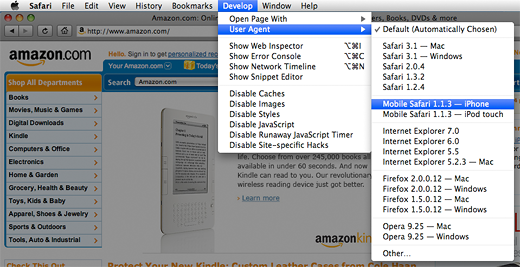
 This is a bit off-topic from our tips format. I’d like to put out a request to the more technical readers in our audience. Our lead enterprise engineer, Jordan Bojar, has been asked to
This is a bit off-topic from our tips format. I’d like to put out a request to the more technical readers in our audience. Our lead enterprise engineer, Jordan Bojar, has been asked to 


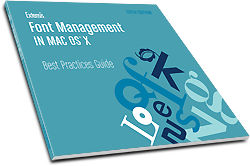 Last week, Extensis quietly released an update to their excellent Font Management Best Practices Guide. This is the 5th edition of their font management white paper, and it remains an excellent resource for designers who struggle with how to best manage their huge font libraries.
Last week, Extensis quietly released an update to their excellent Font Management Best Practices Guide. This is the 5th edition of their font management white paper, and it remains an excellent resource for designers who struggle with how to best manage their huge font libraries.