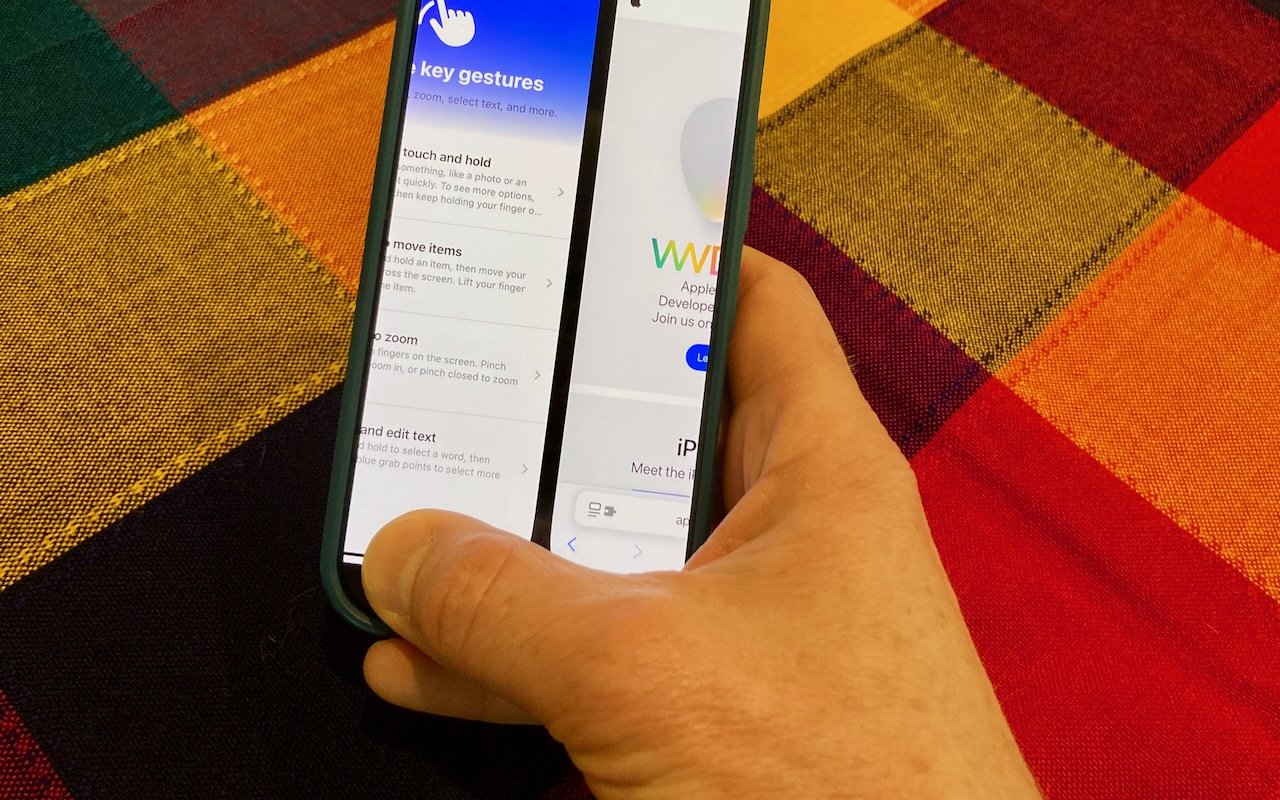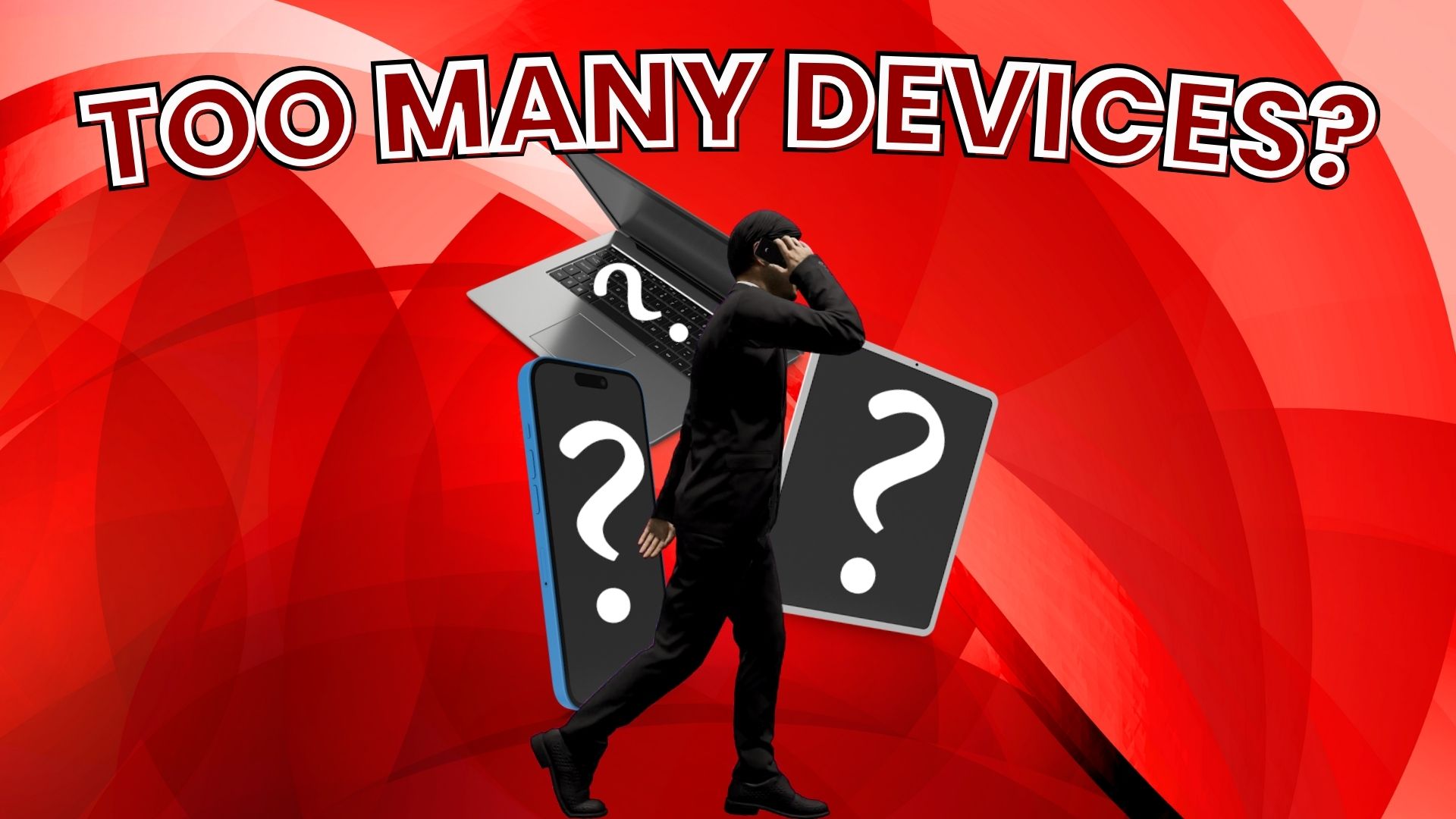Ten Tips for Making the Best Use of AI Chatbots
AI chatbots like ChatGPT have become powerful tools for brainstorming, research, writing, and more—but getting the best results requires a shift in how we interact with them. This post shares ten practical tips to help you prompt more effectively, treat chatbot interactions as ongoing conversations, and leverage features like role-playing and context reuse. Whether you're a casual user or a power prompter, these strategies will help you unlock the full potential of your AI assistant
An Easier Way to Switch Apps on Face ID iPhones
The threat of tariffs raising iPhone prices has prompted many upgrades to the iPhone 16 lineup. For those new to Face ID—or anyone who isn’t familiar with it—we have an app-switching tip that everyone should know and use.
Blip Is a Reliable, Fast Transfer Solution that Works Well Between Platforms
Looking for a better way to transfer large files across devices and platforms? Blip offers secure, direct file transfers between Apple devices and other platforms, with no size limits and automatic resumption of interrupted transfers.
Mirror or Extend Your Mac’s Display with AirPlay
Want to demo something on a big screen? AirPlay can mirror your Mac’s display—or just specific windows—to an Apple TV-equipped TV or another Mac. It’s perfect for presentations, sharing content with a group, or increasing your screen space.
Use Browser Profiles for Better Browsing Organization
Tired of juggling work and personal tabs in one browser? Learn how browser profiles can keep your online life organized and distraction-free, plus get step-by-step tips for setting them up in Safari, Chrome, and Firefox.
You Can Now Easily Create a Link to the Middle of a Web Page
You can now create a link directly to text anywhere on a Web page with the handy Copy Link to Highlight command in many Web browsers. Here’s how to invoke the command and an example of why it’s so useful.
Apple’s New App Makes Event Planning Easier
The new Apple Invites app for iPhone simplifies inviting friends and family to social events for iCloud+ subscribers. Anyone can RSVP, even if they don’t use Apple devices.
How many devices do you use every workday?
Are all the devices your team uses helping them stay productive – or hindering them? Every extra gadget means another thing to remember, charge, and carry. There’s a simple way to help streamline tech in your business…
Learn How To Use the New iPhone Mirroring on Your Mac
The new iPhone Mirroring app in macOS 15 Sequoia lets you use your iPhone running iOS 18 in a window on your Mac. It’s a welcome feature that offers the possibility of increased productivity and fewer distractions.
Back by Popular Demand: Calculator App’s Repeat Feature
Did you know that Apple’s Calculator app can repeat the last operation when you press = multiple times, which is helpful for tasks like calculating compound interest? Although this feature had briefly disappeared, it’s back now.