
Designing websites that take advantage of the iPhone web environment requires more than simply designing for a smaller screen size. The iPhone automatically scales websites when needed. iPhone readers use multi-touch gestures to zoom or move around the page. Flash isn’t supported, and neither are larger animated GIFs (a surprise to me).
Tucked away in Apple’s free iPhone Software Development Kit is a terrific iPhone Simulator you can use to test and preview your websites. In the full version of this tip we’ll show you where that iPhone Simulator application is hidden, and include a few tips on how to test various iPhone features.
Download Apple’s Free iPhone SDK
Note: You’ll have to register for a free developer account and agree to Apple’s terms. Read on and we’ll show you where the iPhone Simulator application is hidden, and include a few tips on how to test various iPhone features.

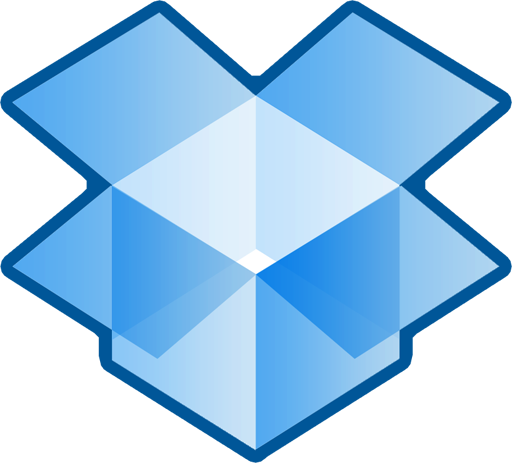 If you find yourself collaborating and sharing files with a small team, check out DropBox.com.
If you find yourself collaborating and sharing files with a small team, check out DropBox.com.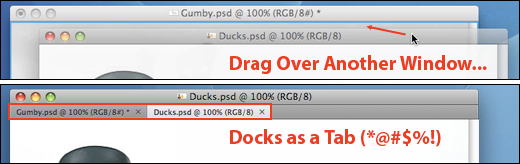
 Photoshop CS4 introduced document tabs that make it easy to switch between a variety of open images. It’s a terrific feature that I usually like a lot.
Photoshop CS4 introduced document tabs that make it easy to switch between a variety of open images. It’s a terrific feature that I usually like a lot.
