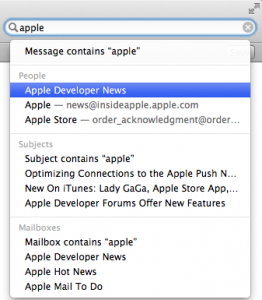Have you lost track of that important email? Can you only remember part of the necessary information for a successful search? Don’t worry, Apple has included a valuable and intuitive new way to search in the newest version of mail.
The Problem:
The modern Mail user is in need of more and more email accounts. It is commonplace to have a work, personal, gmail, and any number of other accounts at a single time. This means that it is easier than ever before to lose track of essential emails.
The Solution:
Search Tokens are a new way locate an email based on what was previously insufficient information. For instance, do you need that information about Larry that was sent from Gary? With tokens, you can specify that you want to find an email that has “Larry” in the body of the message, and that is from “Gary”. This process can save countless hours, and save users from having to sift through pages and pages of emails.
Using Tokens:
Using tokens is easy and intuitive. In the Mail search bar at the top right, type in a term that is prudent to what you are looking for.
You can see that there are several different options you have to choose from. You can search “apple” as it pertains to the body of the email, the subject line, who it came from, or you can limit your search to a certain mailbox named “apple”.
Let’s say that we want to find news about the iPhone. We would select the first option under “People”. This would limit our search to emails that came from Apple Developer News. Then, we would type “iphone”.
![]()
![]()
Now we have our final search criteria. The new Token system has filtered our search to specify emails from Apple Developer News, with iPhone in the subject line. Now we have found that pesky email, the one that dates back to 2009. This task surely have taken ages to accomplish, but with search tokens, it can be completed with several clicks.