Read on for a striking example showing one reason font management is so important for today’s Mac-based graphic designer.
I took a fresh out-of-the-box iMac, and installed Adobe CS4, and Microsoft Office 2008. Then I stitched together a screen capture showing what the InDesign CS4 font looks like. The results speak for themselves.
Before: InDesign CS4 Font Menu.
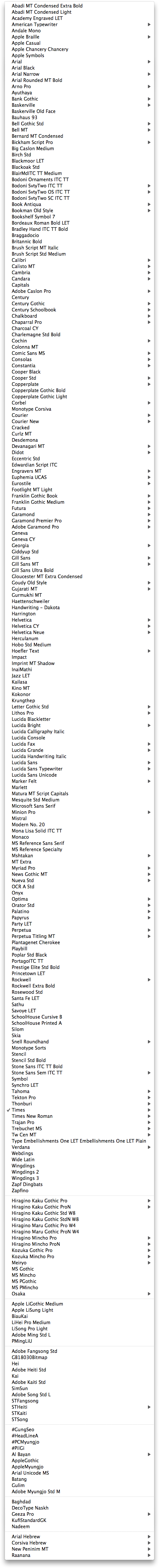
After: InDesign’s Font Menu.
Now that you’ve scrolled down past the default InDesign font menu, let’s see what that same menu looks like after we’ve simplified the Mac system fonts:
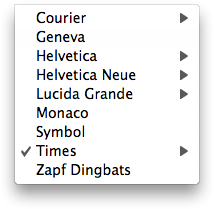
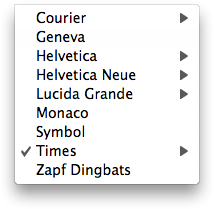
The Creativetechs approach to managing fonts is to minimize the active system fonts, so that by default your font menus are short and clean.
Once you’ve streamlined your Mac’s system fonts, you can use a font management utility like Suitcase Fusion, FontAgent Pro, FontExplorer, Fontcase, and sometimes, yes, even FontBook to actively manage your creative font library.


Font Tips on Twitter: I’ve collected more font-related tips than I could fit into a single week’s post. So for the rest of the week, I’m tweeting new font tips every day. Follow Creativetechs on Twitter. (You might also ask What’s Twitter?)

